Apple Messages for Business
Support your customers on Apple Messages for Business
Create an Apple Messages for Business application
A Messages for Business application is automatically created within Webex Connect when you register on the Apple Business Register to create a Messages for Business account and choose Webex Connect as your messaging service provider (MSP).
Registering on Apple Messages for Business Register
Before you can offer Messages for Business to your customers, you must register with Apple. You will then need to select an approved Messaging Service Provider (MSP) during registration to use Messages for Business.
To register for a new business account, follow these guides by Apple
Once your business account is approved, choose Webex Connect as your MSP platform
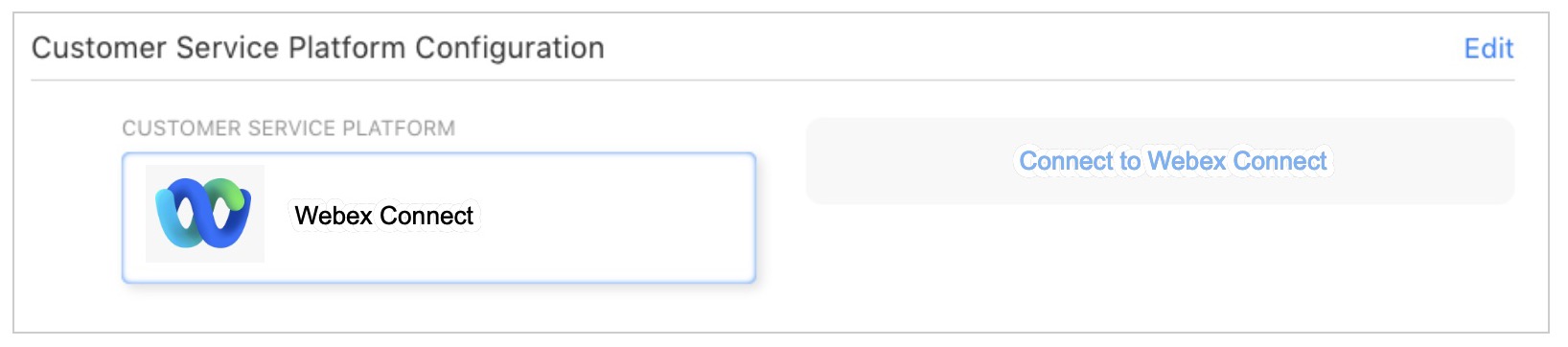
Customer Service Platform Configuration on Apple Business Register
You need an Webex Connect account to complete the linking process. Once successfully linked, you will find your business account under Apps in your Webex Connect account.
Note
If you do not have an Webex Connect account, register for a free trial on our website and wait for the approval which takes about 2 hours on a business day.
Using the channel
User Identity
To message users on Apple Messages for Business (AMB), you will need the abcId of the users. You will receive this when the customer messages the business account for the first time.
abcId is unique to a business and an Apple ID and does not change.
Message Types
Apple Messages for Business on Webex Connect supports the following message types -
- Text
- Attachments
- Rich Links
- List Pickers
- Time Pickers
- Text with Attachment
- Form Message
- iMessage App
- Agent Typing Indicators
- Payment Message
- New Authentication Message
- Classical Authentication Message (Please note that this message type has been deprecated by Apple and is no longer supported. Use New Authentication Message type instead).
- Quick Replies
Rich Link Previews for Domains (Optional)
When converting hyperlinks in text messages to rich links, if a webpage doesn’t have preview quality image, the platform uses default preview image. You can control what preview image should be used by default for such webpages by using this feature. You can add one default preview image per domain for up to 25 domains. You should use this feature only if the hyperlinks you want to send to customers do not have preview quality images. You can figure out whether a particular webpage has preview quality image by sending yourself the hyperlink as an iMessage from any Apple device. If the webpage has a preview quality image, it’ll show up on the iMessages console.
To upload preview images:
- Click Add Preview For Domain.
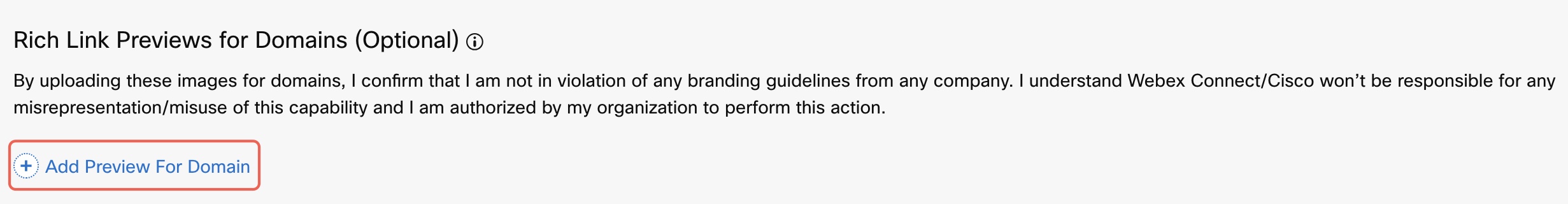
- Enter a valid Domain name.
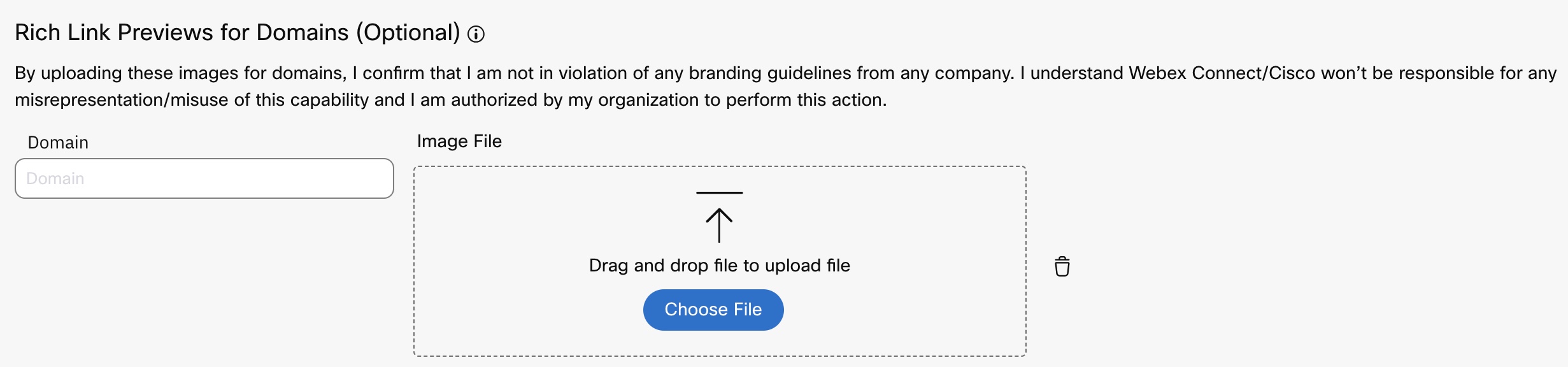
- Click Choose File to upload the image for the domain.
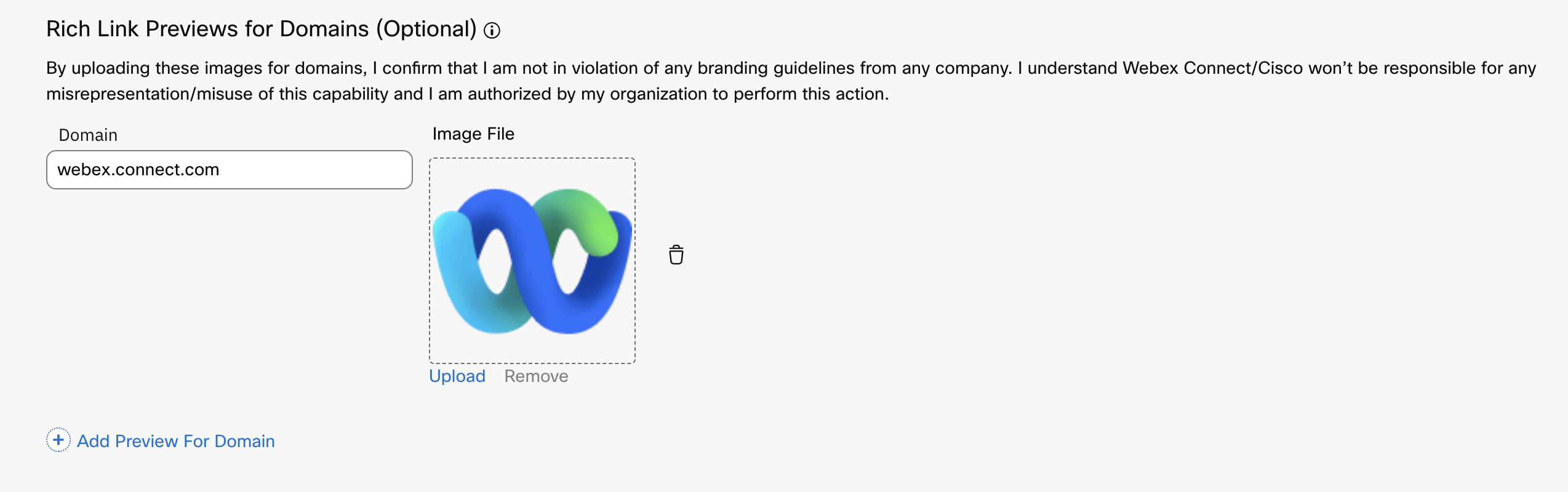
Note:
- You can add up to only 25 domains per asset. Once you reach the limit, the “Add Preview for Domain” button will be disabled.
- You can upload only .jpeg, .jpg, and .png images.
- Images must not exceed 5MB and must be of at least 50 pixels in height and width.
- Make sure to provide only domains, not URLs. i.e., avoid entering https or http.
- Domains with sub-category or sub-domains are allowed.
- If you enter www. at the beginning of a domain, it is ignored and the rest of the domain is considered.
API
Here is a Postman collection to test our APIs. Make sure you change the key in the header to your service key.
Archived Collection: Refer Postman Collection
Webhooks
You can configure Outbound Webhooks by choosing the Apple Messages for Business app from the entity dropdown to receive incoming messages and events from your customers.
Once you have registered and configured on the Apple Messages for Business and selected Webex Connect as your preferred service provider.
FAQs
You can refer to the Apple Messages for Business channel FAQs for contextual information.
Updated about 2 months ago
