Salesforce
IMIconnect Salesforce integration enables one to receive events from Salesforce and execute actions such as SMS, Outbound Voice and Flows or insert objects back into Salesforce. For example, when a customer raises a support ticket via SMS, the inputs are captured within Salesforce as Case.
| Salesforce Events | IMIconnect Actions with Salesforce |
|---|---|
| Account - Created and Updated Case - Created and Updated Lead - Created and Updated Opportunity - Created and Updated * Task - Created | Insert a case/lead/opportunity/acccount Update a case/lead/opportunity/account |
Salesforce Data
IMIconnect does not retain any data related to Salesforce.
Salesforce integration
- Prerequisites
- Integrate Salesforce
- Working with Salesforce node
- Rules
- Limitations
Prerequisites
- A valid login credentials with Salesforce.com on any of the below editions:
- Enterprise Edition
- Unlimited Edition
- Developer Edition
- Performance Edition
- Good working knowledge of Salesforce.com.
Integrate Salesforce
To configure Salesforce into IMIconnect
- Log on IMIconnect with your credentials.
- On the left navigation bar, click ASSETS > INTEGRATIONS.
- Click ADD INTEGRATION > SALESFORCE to add new integration. Enter the required details:
- Name: Enter a name for your instance.
- Select environment: Select the environment from the drop-down.
- Sandbox
- Production
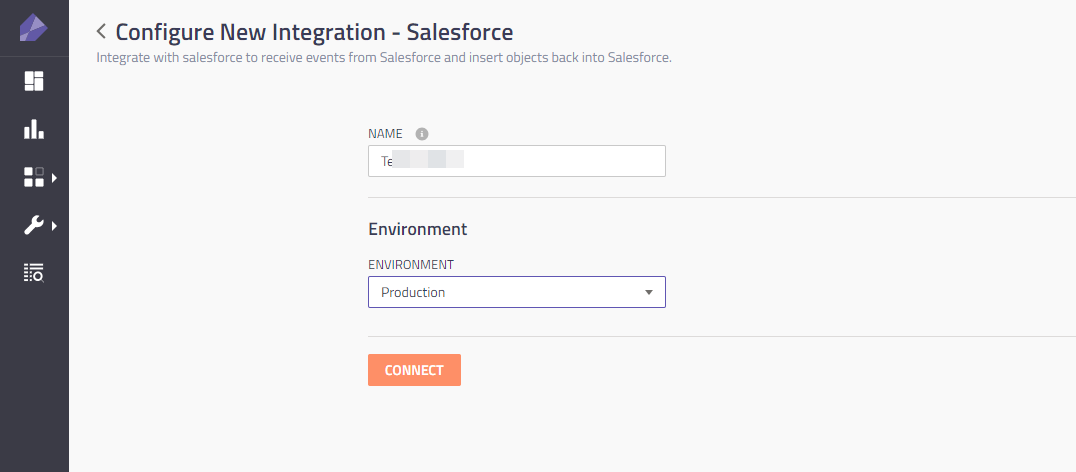
- Click CONNECT. A popup is displayed to enter Salesforce Username and Password.
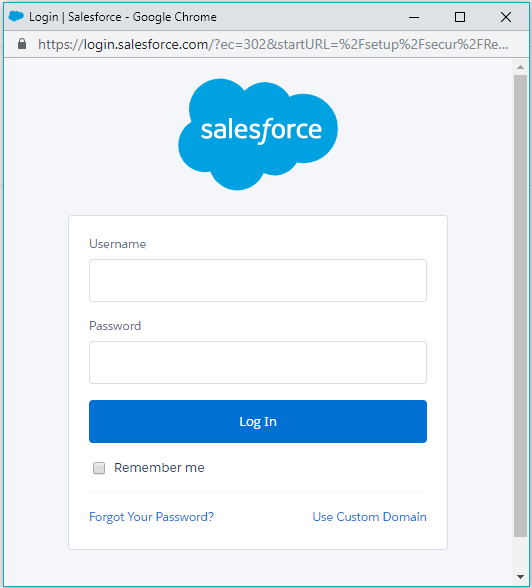
- Once you have entered valid credentials, click Log In to establish a connection. The integration can be used in Rules to trigger an event.
Configure Rules Based on Salesforce Events
While you are creating a rule, you can select salesforce as a channel and set an action based on the event trigger. For more information on rules, click Create and Configure Rules
| Trigger Events | Actions on triggered events |
|---|---|
| Account Created Account Updated Case Created Case Updated Contact Update Lead Created Opportunity Created Opportunity Updated Quote Created Quote Updated * Task Created | Send SMS Send Push Notification Invoke a flow Initiate a voice outbound call In-App Message Notify URL |
In Salesforce enabled rules, the actions can enriched with Salesforce data using $(variable).
For example, to configure Send SMS action on account update, enter destination as below:
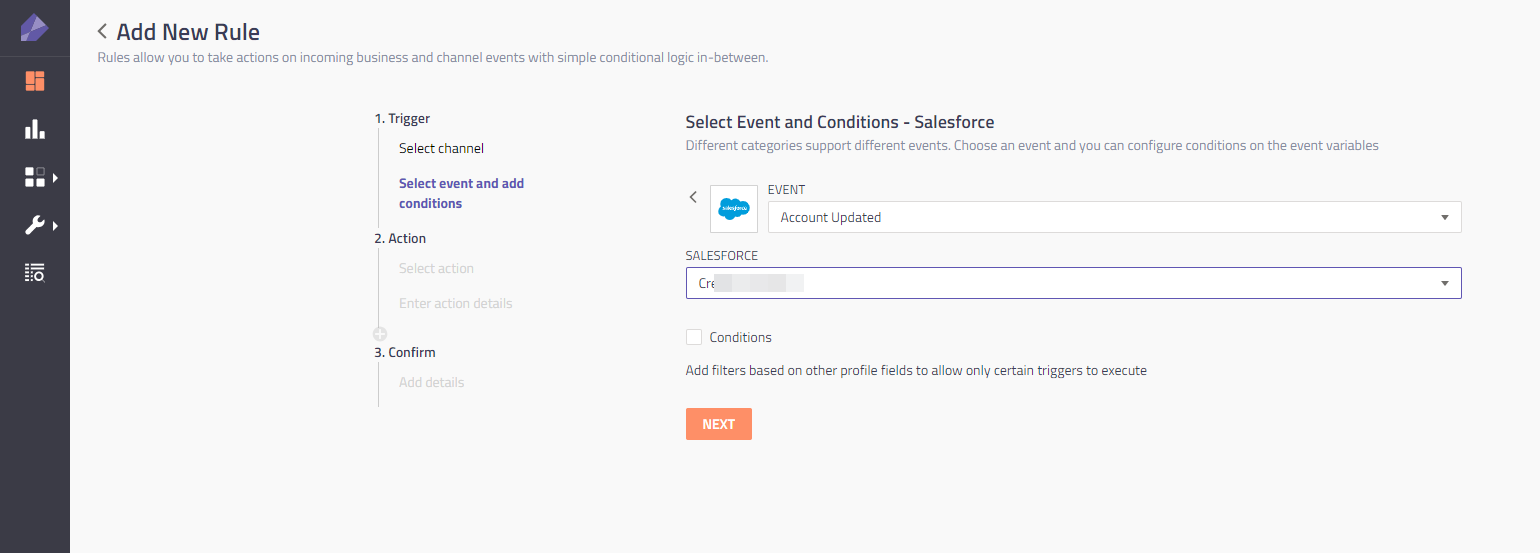
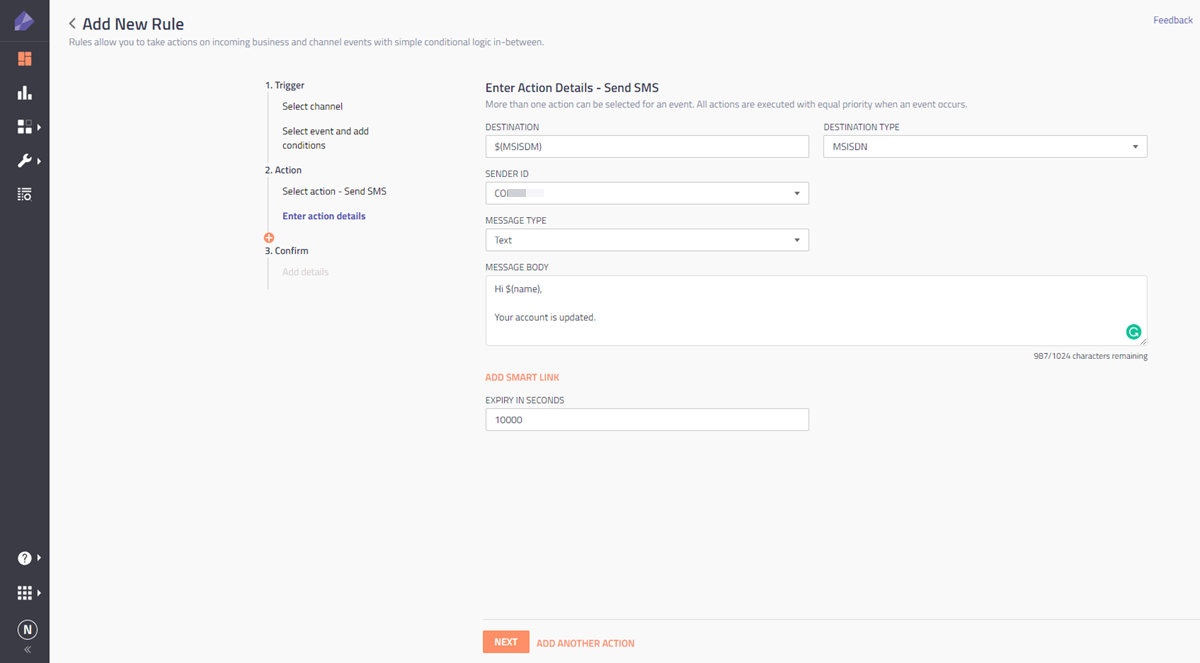
Limitations
IMIconnect integration is subject to streaming API limitations set by Salesforce:
| Description | Performance and Unlimited Editions | Enterprise Edition | All Other Editions |
|---|---|---|---|
| Maximum number of Salesforce integrated rules | 100 | 50 | 40 |
| Maximum number of invocations on Salesforce integrated rules in 24 hours period | 1000000 | 200000 | 50000 (10000 for free orgs) |
Updated 5 months ago
