Invoke the flow using Postman or any alternative tools
Postman is a Google Chrome app, which is used to interact with HTTP APIs. Follow the steps below to configure Postman app:
To configure the Postman app, you need to specify the type of application and service key in the header, along with the code and msisdn in the body section of Postman.Click here for Postman API.
Step 1 – Run Postman
- Click on theRun in Postman button in the Messaging API section of the Service Dashboard.
- You will then see an Open with… screen prompting to open Postman with Chrome or Windows .
- Click on either as per your preference to open the Postman application.
Step 2 – Open a new tab
- Once opened, click on + symbol to open a new tab on the Postman screen.
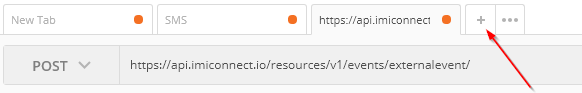
Step 3 – Post URL
1.Choose POST from the drop-down.
2.Enter
https://api-us.imiconnect.io/resources/v1/events/externalevent/ in the box next to it by copying it from custom event API section in help.imiconnect.io.
Note: The URL is region specific. Refer to this linkto get the URL for your region.
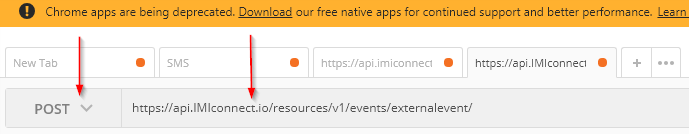
Step 4 – Update Header
- Click on Header, and enter the service key seen in the Service Dashboard in IMIconnect, under the Key field.
- Enter application/json under the Value field.
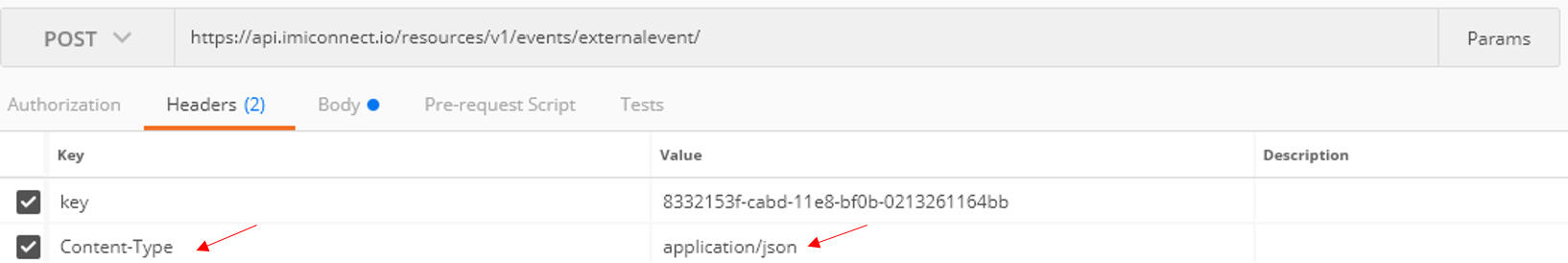
Step 5 – Update the Body
- Click on the Body tab and select raw. Replace the text with the four-digit Custom Event ID.
- Custom Event ID - Click on Integrations from the menu bar on the left on IMIconnect. Once on the page, you will see the flow name with the four-digit Event ID below it.
- Sample code is shown in the image below. You can also copy the sample code using this link.
- Replace the parameters in the sample code with the parameters you defined in the custom event.
- For instance, replace the word mobile with msisdn. Enter the mobile number to which SMS will be sent.
- Add the values of variables cust_name and appointment_time, next.
- Click on SEND to trigger the custom event.
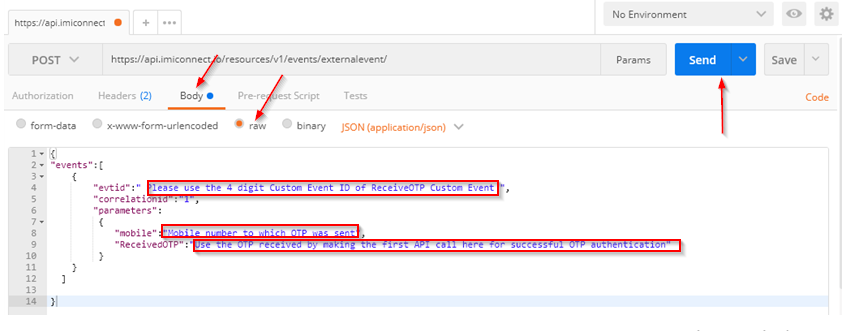
Below is the screenshot of a successful execution of the custom event.
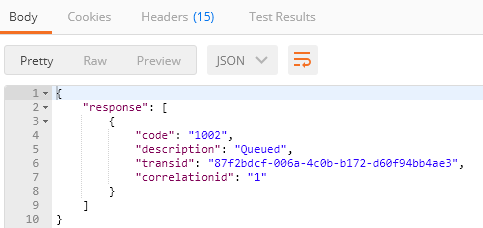
Updated 5 months ago
