Agile CRM
To create, get, delete and/or update contacts or tickets in your Agile CRM account.
Introduction
Agile CRM (Customer Relationship Management) is an All-in-One CRM with Sales, Service automation, and Marketing in a single platform.
Webex Connect offers a pre-built integration node for Agile CRM to make it easier for you to create, view, delete, and/or update tickets and contacts in your Agile CRM account.
This node needs to be enabled for your account and is not available by default. Please contact your account manager in case you wish to enable it for your account.
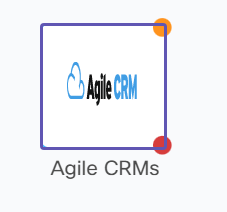
Version Supported
Please note that the latest version of the Agile CRM integration node that you should use is v1.7.
Pre-requisites
To enable Agile CRM node:
-
Agile CRM node needs to be enabled for your Webex Connect tenant and is not available by default. Please contact your account manager in case you wish to enable it for your account.
-
Tenant needs an account with Agile CRM.
-
This integration is available only in the cloud version of Webex Connect.
Node Configuration
Drag-and-drop the node on to the visual flow builder and double-click the node to configure it.
-
Select the required Method Name from the drop-down list box. The following methods are supported currently:
- Create a ticket- Allows to create a ticket using the requester email ID .
- Get all tickets- Allows to retrieve all the tickets with the unique identification number of the ticket.
- Delete a ticket- Allows to delete a ticket with specific identification number of the ticket.
- Creating a contact- Allows to create a contact with customer’s personal details such as first name, last name, email, address, zipcode etc.
- Get contact by ID- Allows to search the contact by contact ID.
- Update properties of a contact by ID- Allows to update the properties of a contact by unique ID of the contact.
- Delete single contact- Allows to delete a single contact by specifying the unique identification number of the contact.
-
Select add new authorization if you're using this node for the first time. You can select an existing authorization in case you've used this node in the past and have saved authorization credentials.
-
If you select the option to add new authorization, you will be asked to provide a name for this authorization to be able to reuse it later on. In addition, you need to provide the username and password of your Agile CRM account to complete the authorization.
-
Once the authorization has been completed, add the request parameters such as 'REQUESTER NAME', 'REQUESTER NAME', 'SUBJECT', 'PRIORITY', etc. for the 'Create a ticket' method and click save.
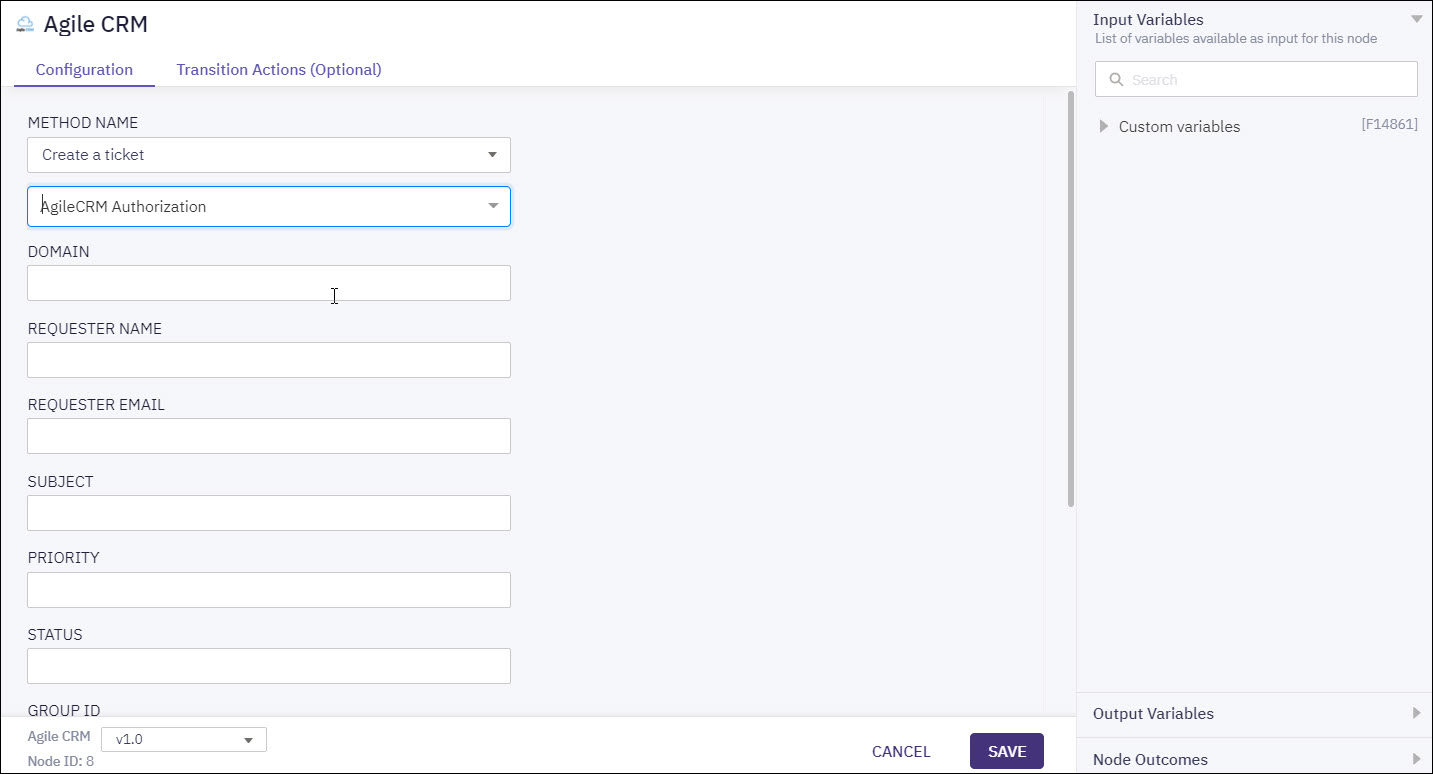
- You can see the data that this node generates under the Output Variables section. These variables are available for use in subsequent nodes. (Ref: right panel in the below image).
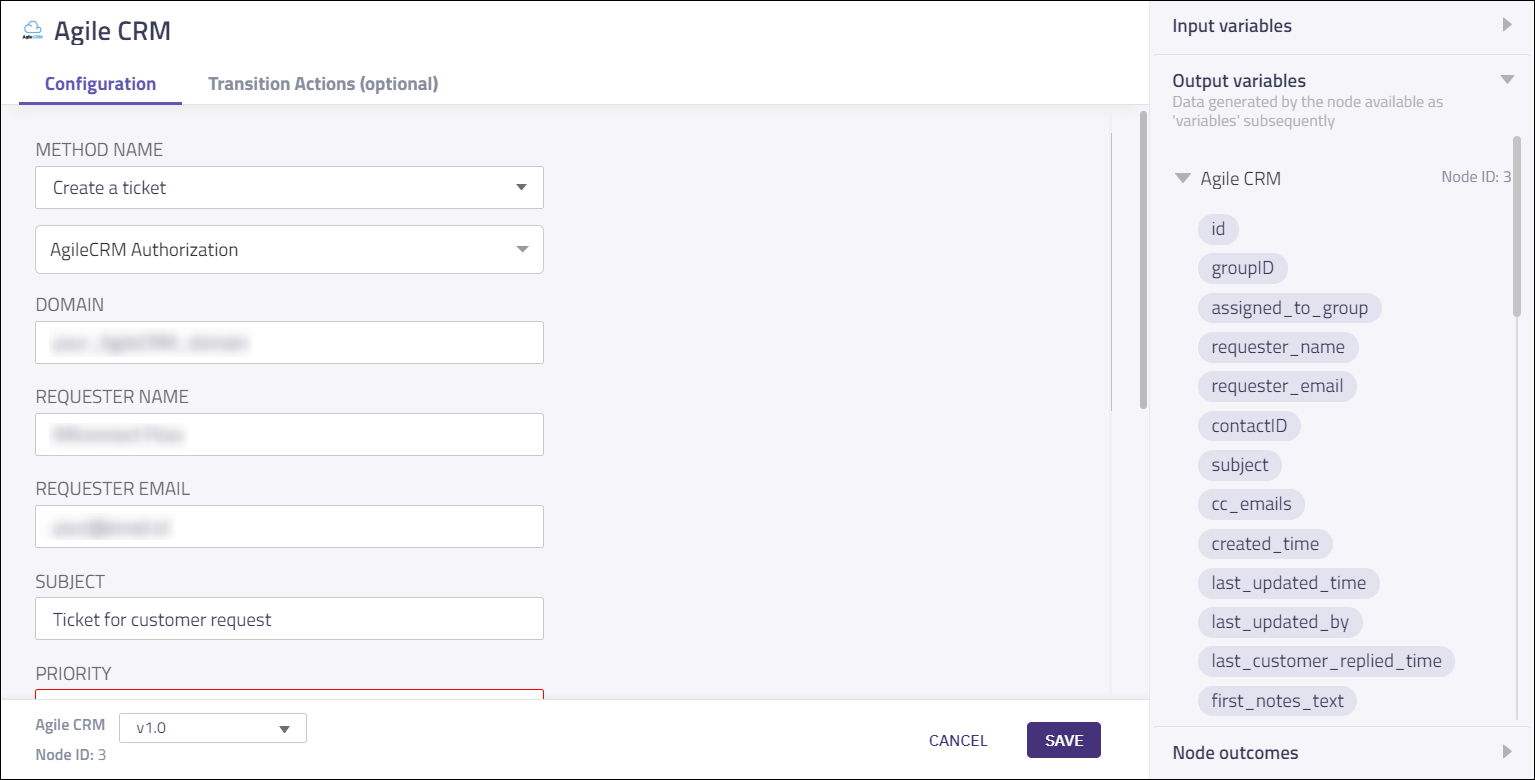
- You can see the list of possible node outcomes for various methods supported by this node under the 'Node Outcomes' section. Examples include, 'Success', 'Error', 'OnTimeout', etc.
Methods and Outcomes
Here’s a brief description of various methods, and corresponding output variables and node outcomes associated with each of the methods.
Method Name - Create a Ticket
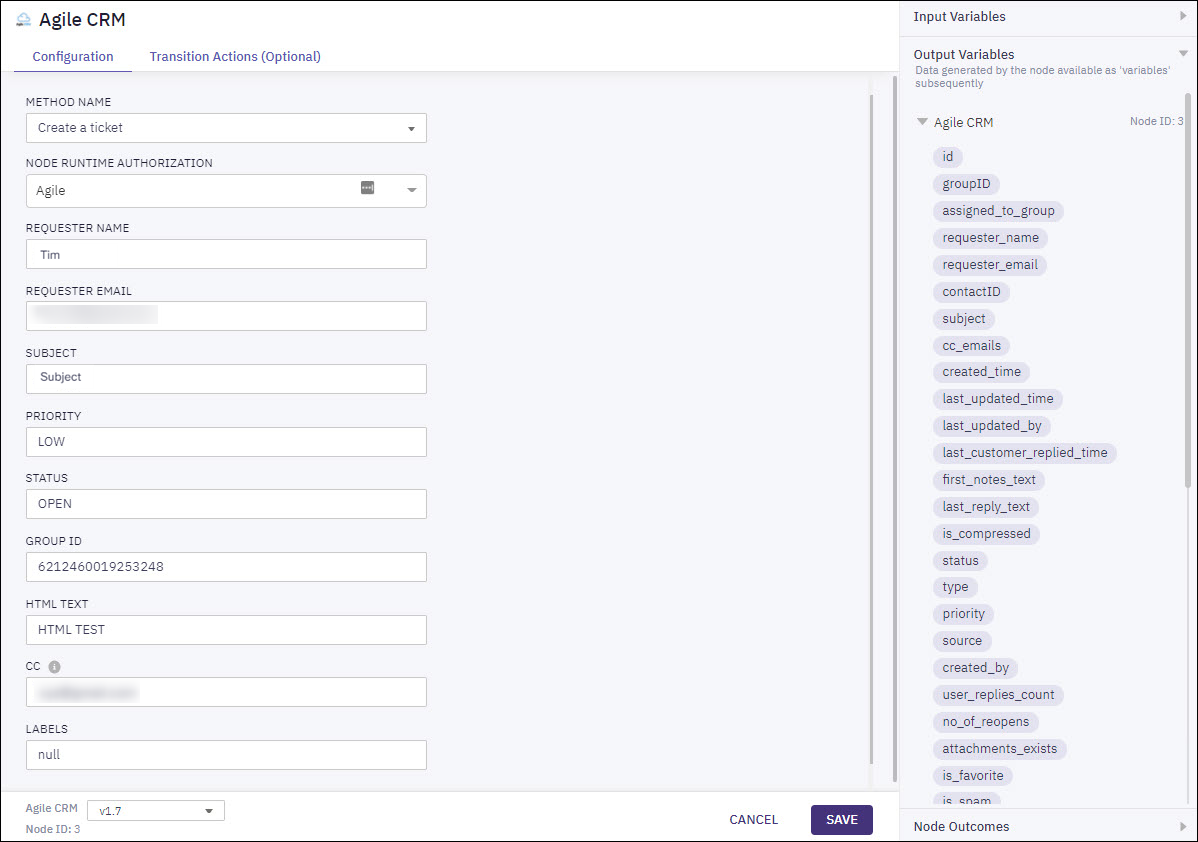
Input Variables | Output Variables | Node Outcomes | Version |
|---|---|---|---|
Requester Name
Requester Email Subject
Priority
Status
Group ID
HTML Text CC
Labels | id
groupID
assigned_to_group requester_name
requester_email
contactID
subject
cc_emails
created_time
last_updated_time
last_updated_by
last_customer_replied_time first_notes_text status
priority
created_by
user_replies_count contact_id
contact_type contact_properties_type createdOn
lastUpdatedOn attachements_existsString closedOn
statusName responsePayload
| onCreateticketFailure onCreateticketSuccess |
Method Name - Get all Ticket
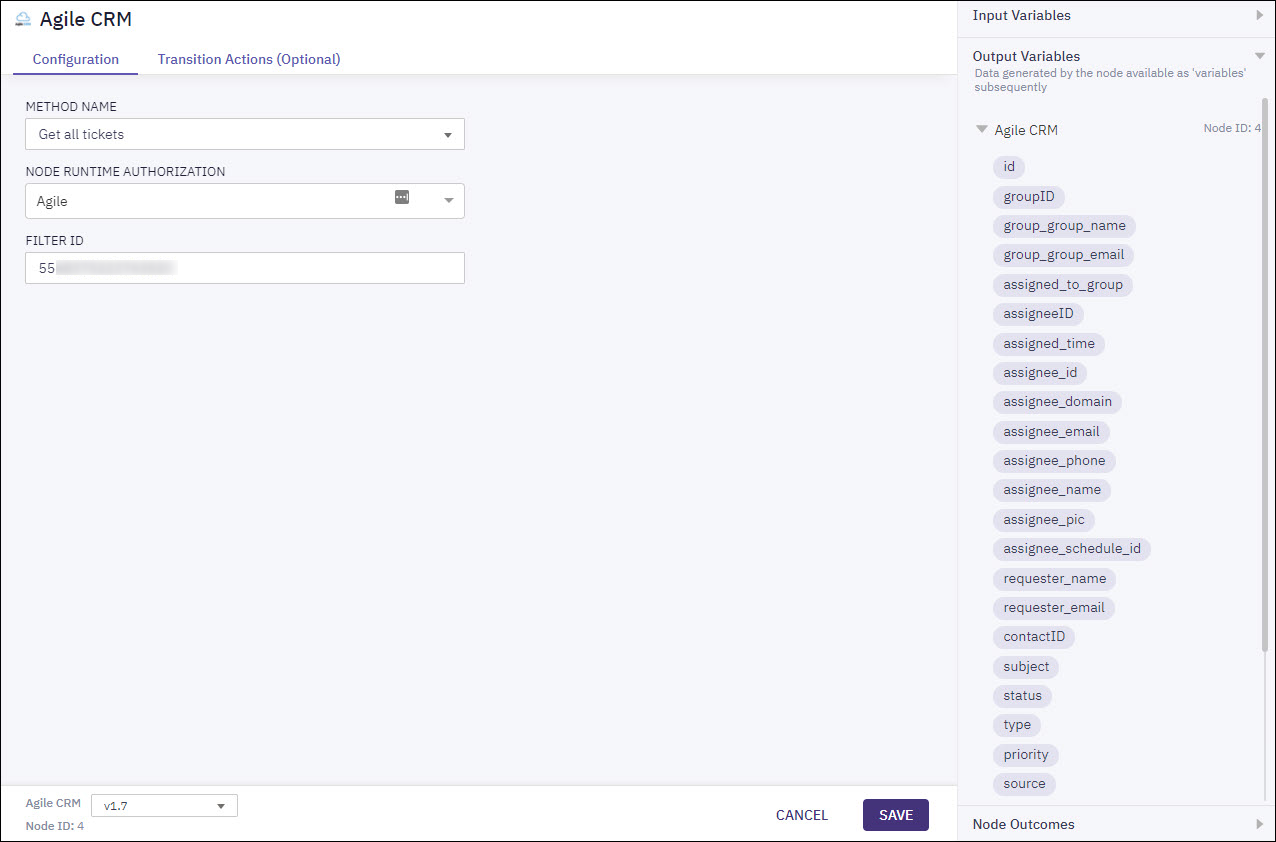
Input Variables | Output Variables | Node Outcomes | Version |
|---|---|---|---|
Filter ID
| id
groupID
group_group_name
group_group_email
assigned_to_group
assigneeID
assignee_time assignee_id
assignee_domain assignee_email
assignee_phone
assignee_name
assignee_pic
assignee_schedule_id requester_name
requester_email
contactID
subject
status
priority
type source created_by
no_of_reopens contact_id
contact_type responsePayload
| onGetAllTicketsFailure onGetAllTicketsSuccess |
Method Name - Delete a Ticket
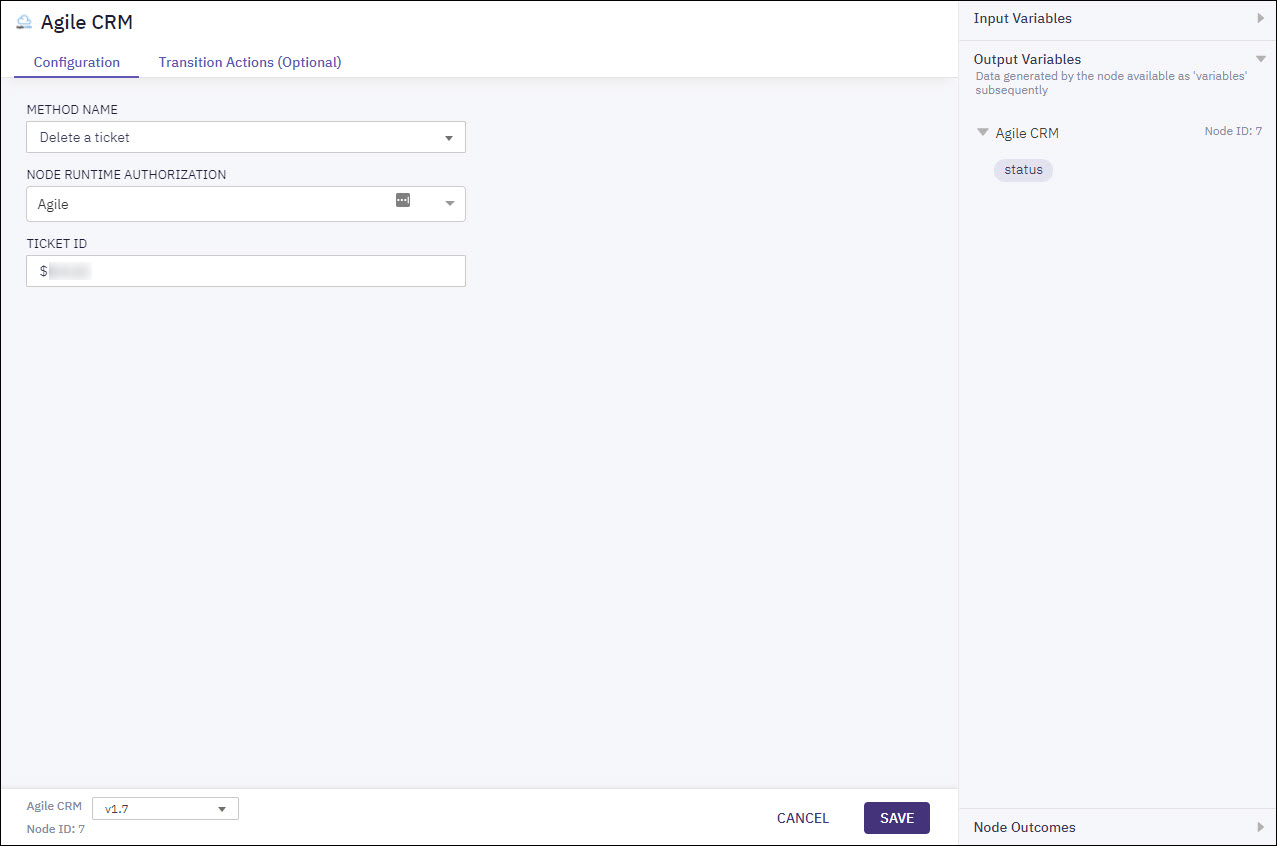
Input Variables | Output Variables | Node Outcomes | Version |
|---|---|---|---|
Ticket ID
| status
| onDeleteTicketFailure onDeleteTicketSuccess |
Method Name - Creating a Contact
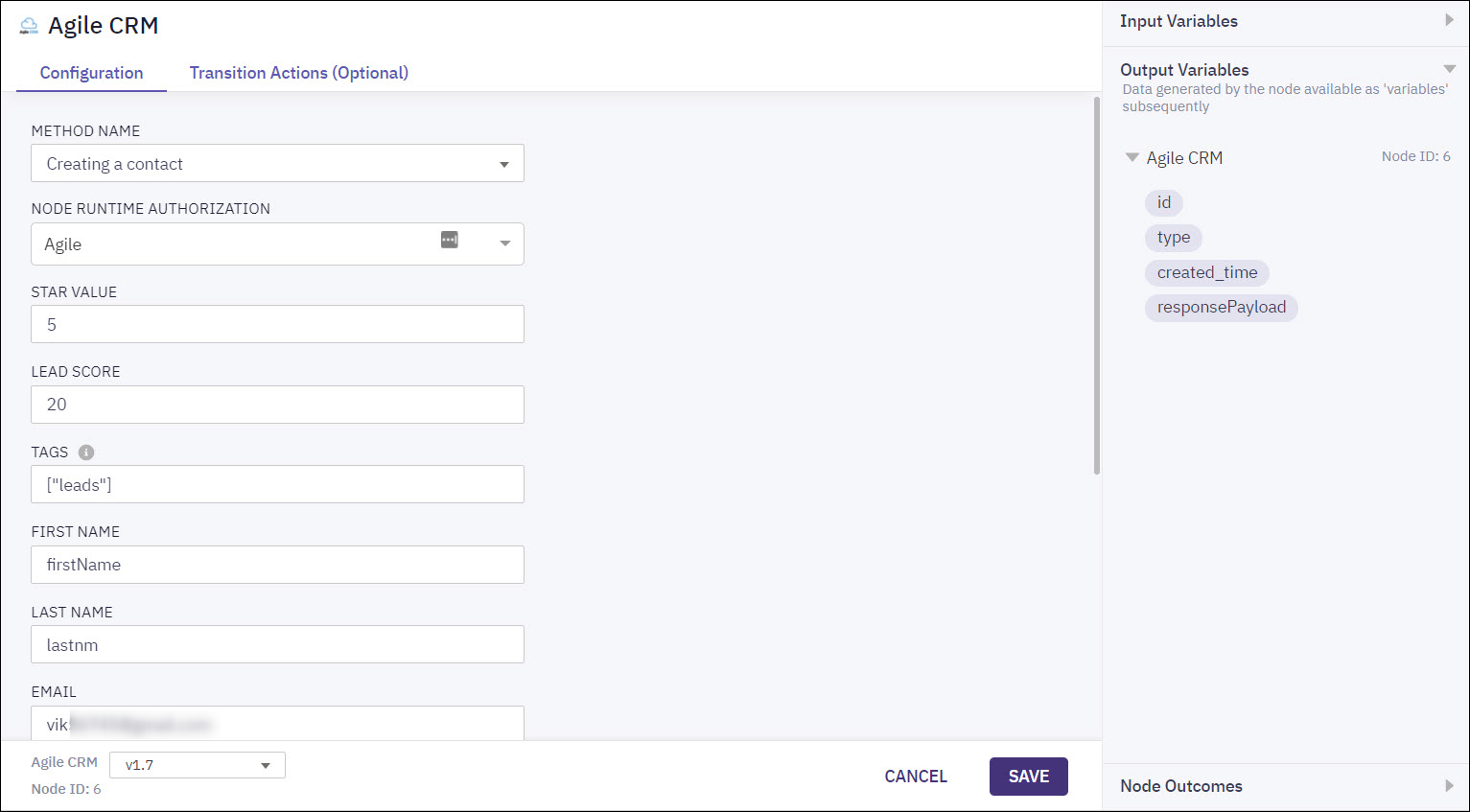
Input Variables | Output Variables | Node Outcomes | Version |
|---|---|---|---|
Start Value First Name
Last Name
Address
City
State
Zip Code Country
| id
type created_time
responsePayload
| onCreateContactFailure onCreateContactSuccess |
Method Name - Get Contact by ID
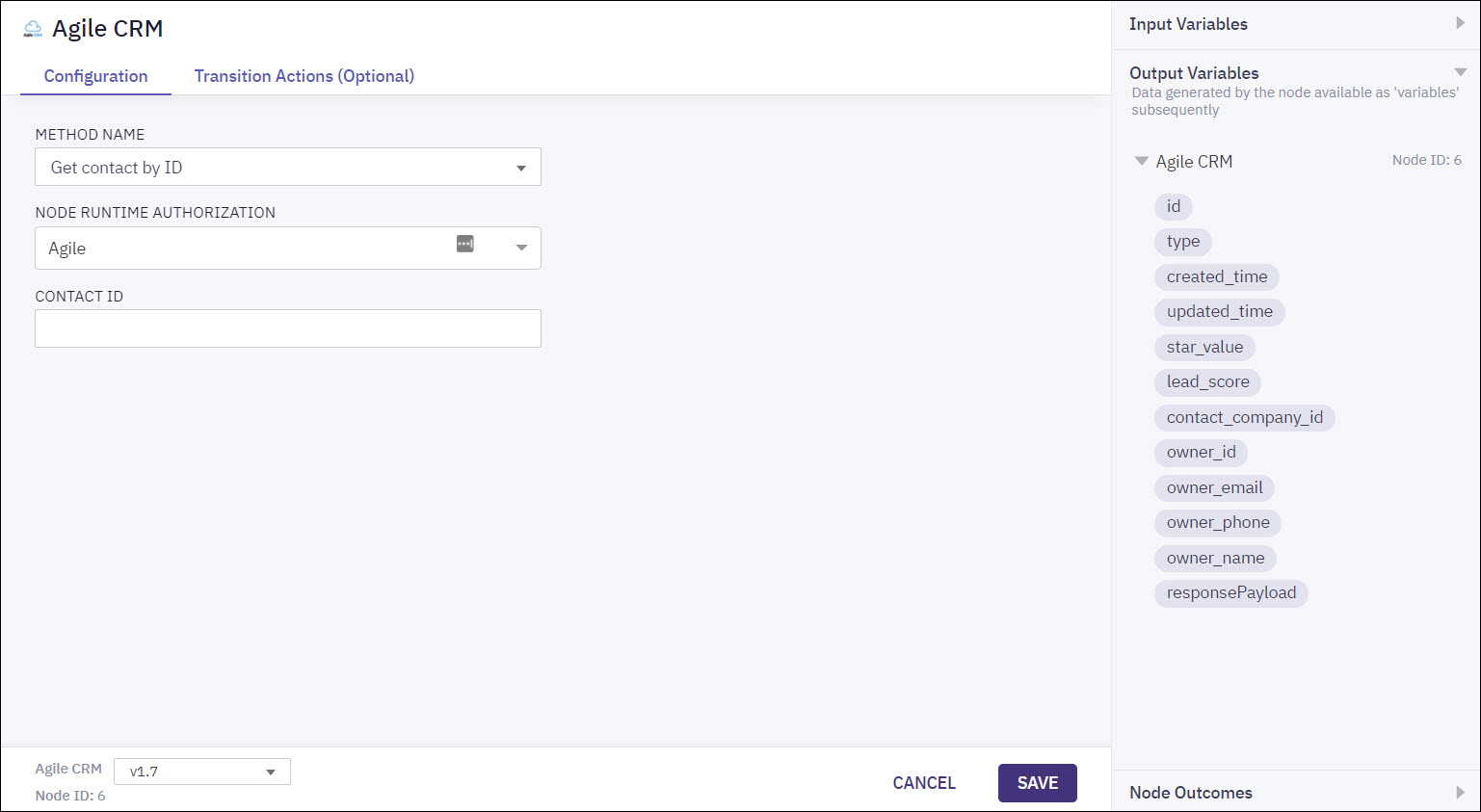
Input Variables | Output Variables | Node Outcomes | Version |
|---|---|---|---|
Contact ID
| id
type created_time
updated_time
star_value owner_id
owner_email
owner_phone
owner_name
responsePayload
| onGetContactByIDSuccess onGetContactByIDFailure |
Method Name - Update Properties of a Contact by ID
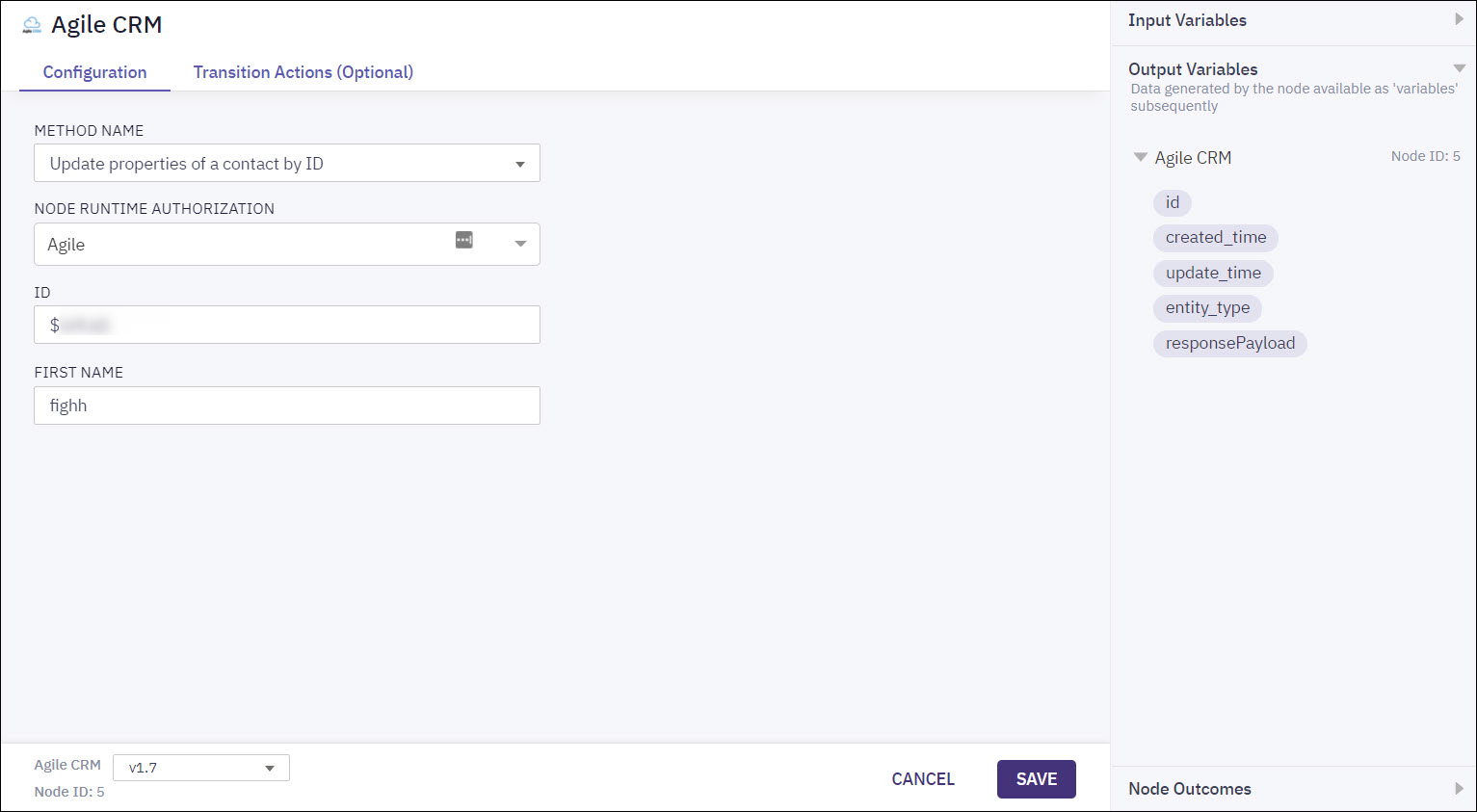
Input Variables | Output Variables | Node Outcomes | Version |
|---|---|---|---|
ID First Name | id
created_time
updated_time
responsePayload
| onUpdatePropertiesOfContactByIDSuccess onUpdatePropertiesOfContactByIDFailure |
Method Name - Delete Single Contact
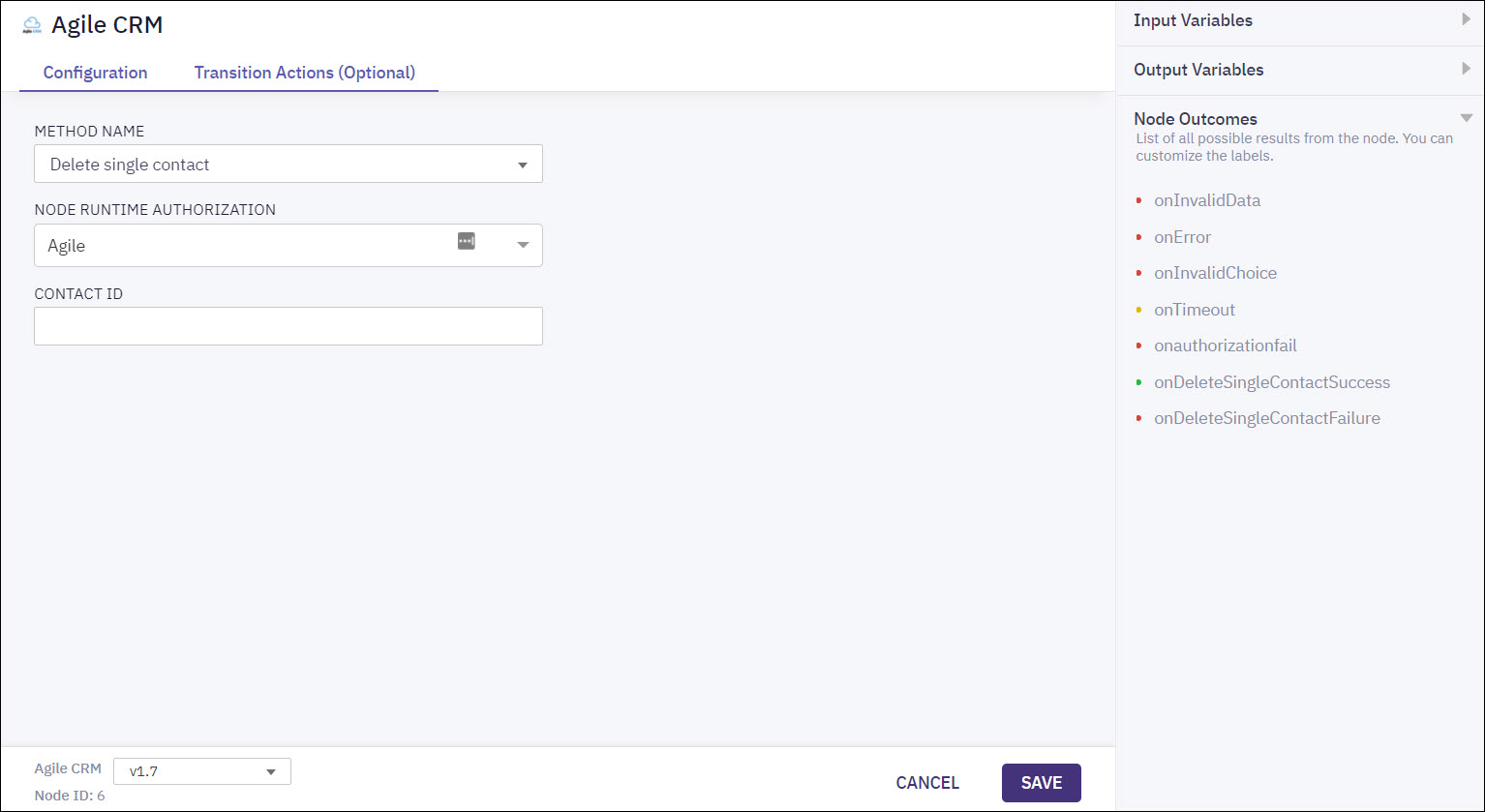
Input Variables | Output Variables | Node Outcomes | Version |
|---|---|---|---|
Contact ID
| none | onDeleteSingleContactSuccess onDeleteSingleContactFailure |
Method Name - Get all Filter IDs
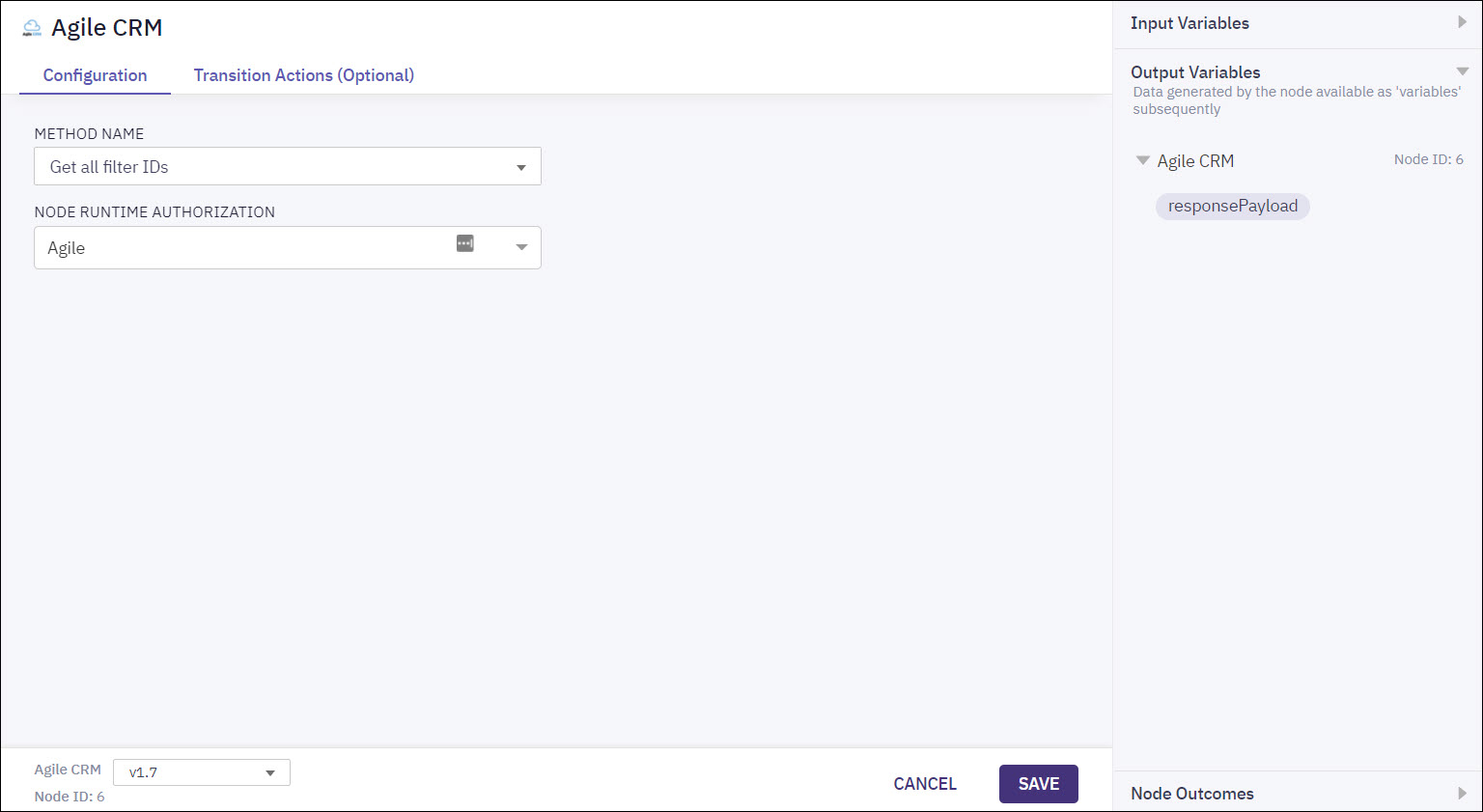
Input Variables | Output Variables | Node Outcomes | Version |
|---|---|---|---|
responsePayload
| onGetAllFilterIDsSuccess onGetAllFilterIDsError |
Updated 6 months ago
