Locking, Deleting, and Other Settings
Manage service details, and lock or delete your services
You can perform the following tasks under the Service Settings section:
a. Change/update the name and description for your service
b. Lock the service to prevent other users from making any changes to the service (e.g. flow, rules, etc.), if required. A locked service does not allow other users, apart from the owner, to make any changes to the service. Other users can view the locked services in a read-only mode.
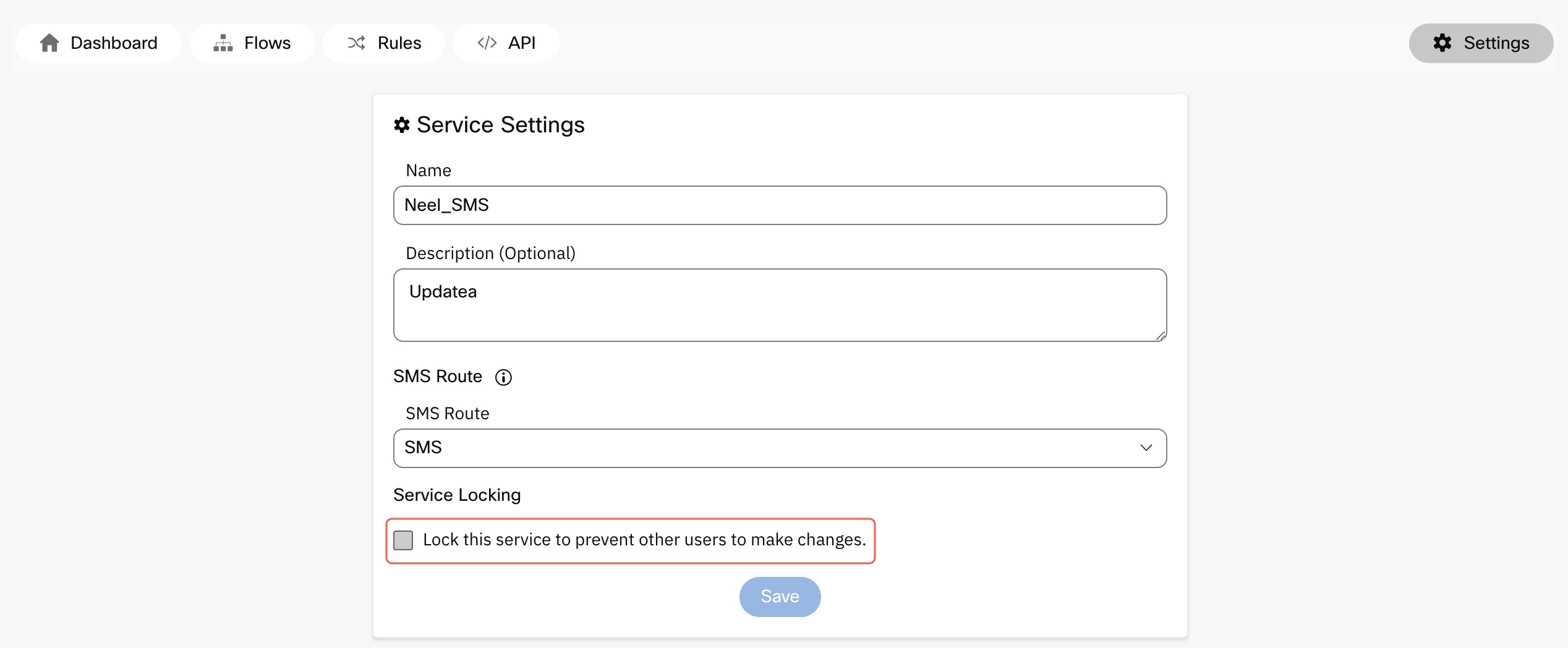
Service Settings
c. Delete the service if it's no longer needed. Once deleted, a service cannot be restored. Full access users are advised to lock their services to prevent accidental deletion by other users. When you delete a service, you are prompted to enter the password. If you are logged in with Webex SSO, enter the text Confirm to delete the service.
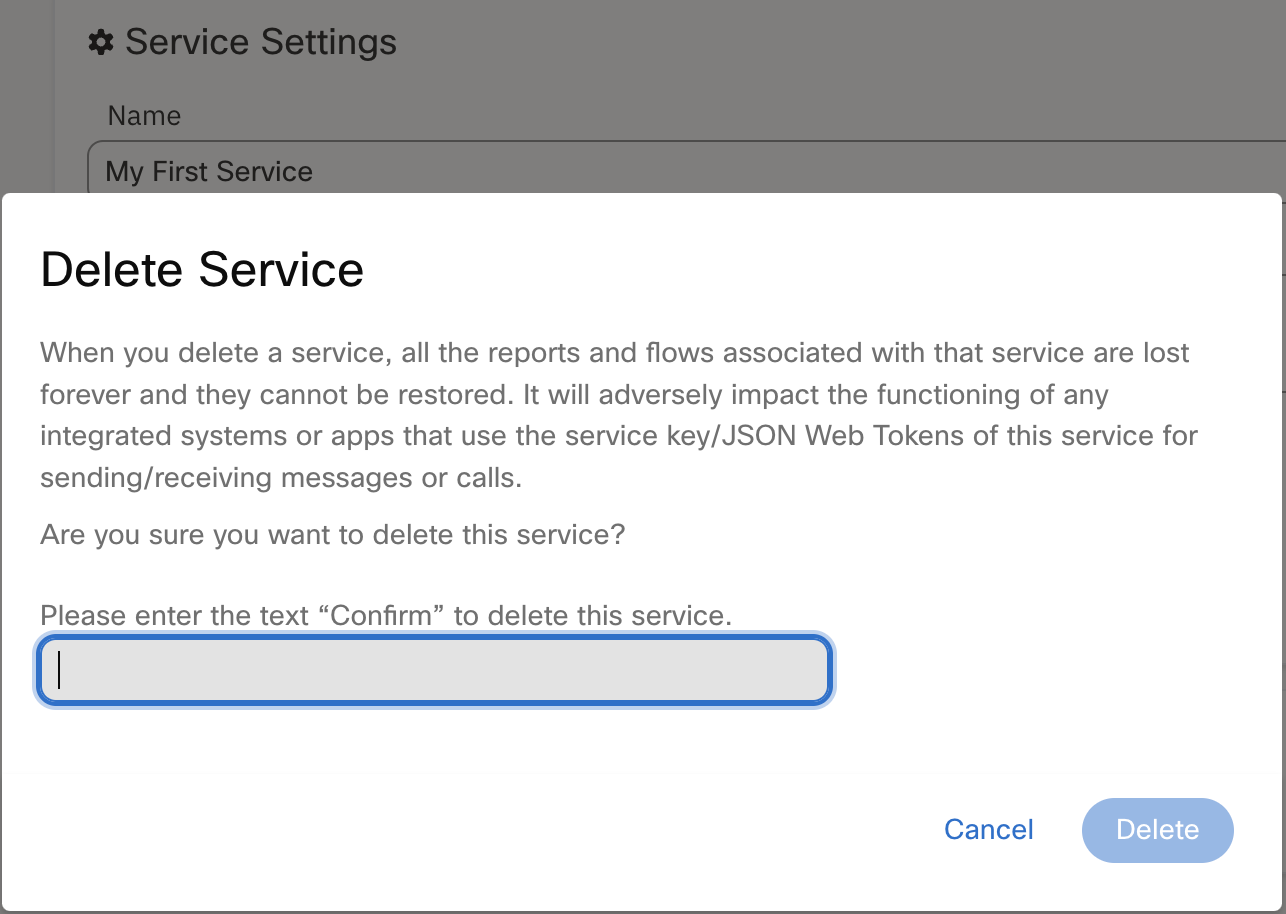
Service Deletion
When you delete a service, all the reports and flows associated with that service are lost forever and cannot be restored. It will adversely impact the functioning of any integrated systems or apps that use the service key/JSON Web Tokens of this service for sending/receiving messages or calls.
Updated 5 months ago
