Create Task
This node calls Cisco Webex Contact Center Task API to create a new Task. While configuring flows in Webex Connect, you’d need to use this node for creating the task on Webex CC.
Authorization
Refer to section Node Authorizations for more information.
Methods and Outcomes
Here’s a brief description of various methods, and corresponding output variables and node outcomes associated with each of the methods.
Method Name - Create Task
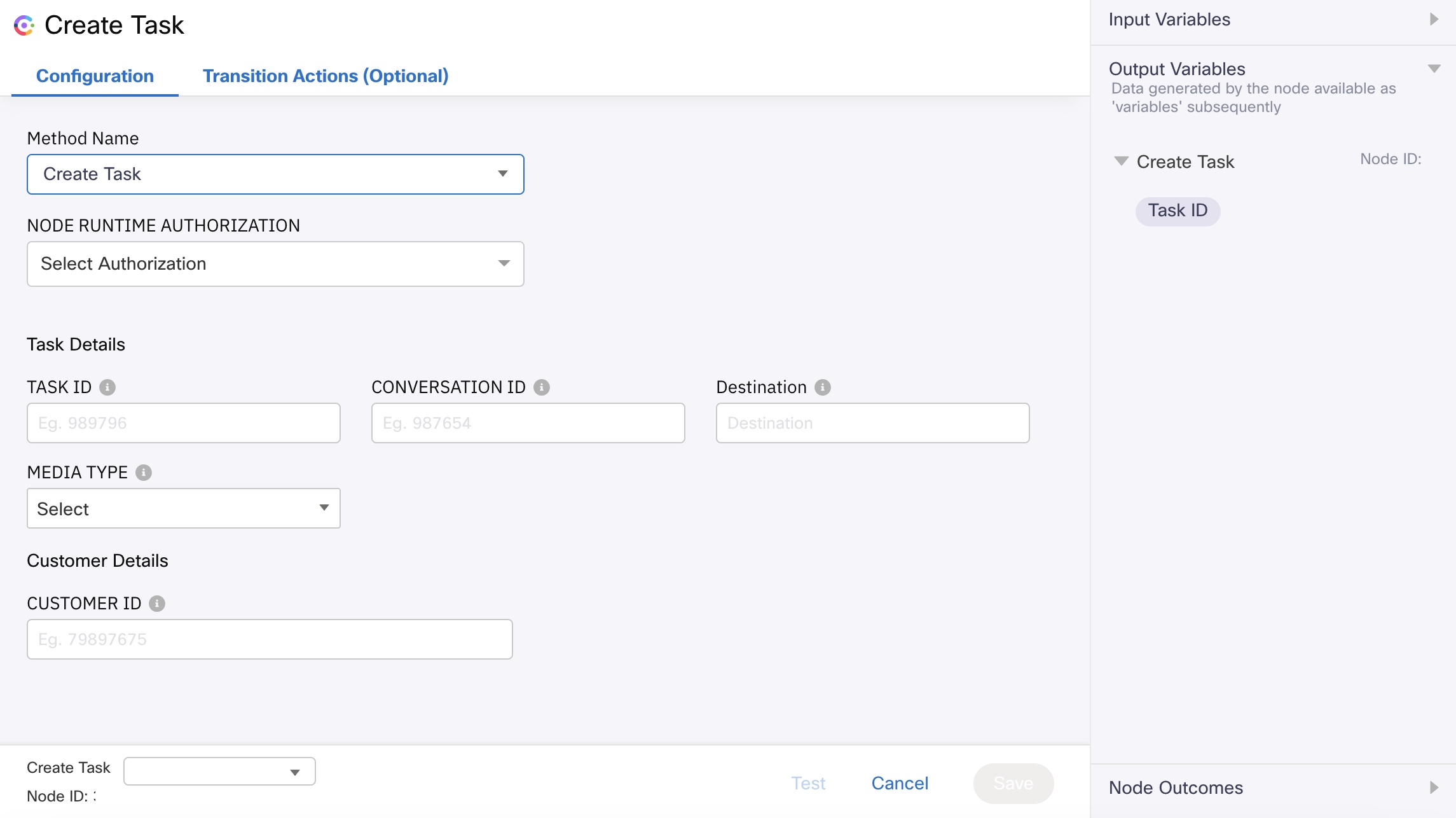
Note
Based on the Channel you have selected, the Conversation ID will change accordingly.
| Input Variables | Output Variables | Node Outcomes | Versions |
|---|---|---|---|
| TASK ID - $(flid) Flow transaction id from the state node is converted into UUID in the evaluate node, and passed to create task node, for creating task with flid as task id. CONVERSATION ID - $(ConversationID) Conversation id from the create conversation node DESTINATION Destination refers to the app id for the channel apps, and service number for SMS channel, which will be available as start node output variable For Facebook Messenger - destination is $(nodetid.messenger.appid) For Email – destination is $(nodetid.email.appid) For Livechat – destination is $(nodetid.inappmessaging.appid) For SMS – destination is $(nodetid.sms.serviceNumber) For WhatsApp WA ID(ORIGIN) - desitnation is $(n2.whatsapp.waId) MEDIA TYPE This field specifies the type of media on Webex CC while making task API call Media type can be selected from the dropdown For SMS and Facebook Messenger, media type is “Social” For Email. Media type is “Email” _ For Live chat, media is “Chat” MEDIA CHANNEL This field specifies the channel on Webex CC while making task API call Channel (Facebook Messenger, SMS, Email, Livechat and WhatsApp) can be selected from the dropdown CUSTOMER NAME - $(n2.messenger.name) Customer name is available in the output variables of start node For Facebook Messenger, customer name is $(n2.messenger.name) For SMS, customer name is $(n2.sms.senderNumber) For Email , customer name is $(n2.email.senderName) For Livechat, customer name is $(n2.inappmessaging.name) For WhatsApp , customer name is $(n2.whatsapp.username) CUSTOMER ID - $(n2.messenger.psId) Customer Ids available in the output variables of start node For Facebook Messenger, customer id is $(n2.messenger.psid) For SMS, customer id is $(n2.sms.senderNumber) For Email , customer id is $(n2.email.emailId) _ For Livechat, customer id is $(n2.inappmessaging.appid) * For WhatsApp, customer id is $(n2.whatsapp.waId) | Task ID Conversation ID | onInvalidData onError onInvalidChoice onauthorizationfail Error Task failed created onTimeout | v1.2 and v.1.0 |
Note:
When the variable is selected from the previous node output variables, the nodetid will be the prefix for the variable. Eg., sms.serviceNumber is an output variable of start node (node id 2), then the variable becomes $(n2.sms.serviceNumber)
Sample configurations for various channels
Note:
Below are the channel specific field. These will be applicable for the respective channels
FACEBOOK PS ID(ORIGIN) - $(n2.messenger.psId)
EMAIL ID(ORIGIN) - $(n2.email.emailId)
MOBILE NUMBER(ORIGIN) - $(n2.sms.senderNumber)
LIVECHAT USER ID(ORIGIN) - $(n2.livechat.userId)
WhatsApp WA ID(ORIGIN) - $(n2.whatsapp.waId)
| Channel | Field Value |
|---|---|
| Messenger | TASK ID - $(flid) CONVERSATION ID - $(conversationId) DESTINATION - $(appid) MEDIA TYPE - Social MEDIA CHANNEL – Facebook Messenger CUSTOMER NAME - $(n2.messenger.name) CUSTOMER ID - $(n2.messenger.psId) FACEBOOK PS ID(ORIGIN) - $(n2.messenger.psId) |
| SMS | TASK ID - $(flid) CONVERSATION ID - $(conversationId) DESTINATION - $(n2.sms.serviceNumber) MEDIA TYPE - Social MEDIA CHANNEL - SMS CUSTOMER NAME - $(n2.sms.senderNumber) CUSTOMER ID - $(n2.sms.senderNumber) Mobile Number(ORIGIN) - $(n2.sms.senderNumber) |
| TASK ID - $(flid) CONVERSATION ID - $(conversationId) DESTINATION - $(n2.email.appId) MEDIA TYPE - Email MEDIA CHANNEL - Email CUSTOMER NAME - $(n2.email.senderName) CUSTOMER ID - $(n2.email.emailId) EMAIL ID(ORIGIN) $(n2.email.emailId) Subject $(n2.email.subject) | |
| Live Chat | TASK ID - $(flid) CONVERSATION ID - $(conversationId) DESTINATION - $(n2.inappmessaging.appId) MEDIA TYPE - Chat MEDIA CHANNEL - Livechat CUSTOMER NAME - $(n38.inappmessaging.formFields.Name) CUSTOMER ID - $(n38.inappmessaging.formFields.Email) LIVECHAT USER ID(ORIGIN) - $(n38.inappmessaging.userId) |
| TASK ID - $(n2.whatsapp.transId) CONVERSATION ID - $(conversationId) DESTINATION - $(n2.whatsapp.waId) Source Number - $(sourceNumber) MEDIA TYPE - Social MEDIA CHANNEL - WhatsApp CUSTOMER ID - $(n2.whatsapp.waId) WhatsApp WA ID(Origin)- $(n2.whatsapp.waId) CUSTOMER NAME - $(n2.whatsapp.username) |
Note
WhatsApp Source Number is "WhatsApp Business Number" without country code.
It is configured in flow using custom variable. For e.g., in this case we have created a custom variable with name 'sourceNumber' and it is passed as '$(sourceNumber)' in 'Source Number' field at Create Task node
Updated 5 months ago
