Getting Started with Contact Policy
Understand the application's purpose and gain access.
Overview
Contact Policy Management is a Webex Connect app available in the App Tray. When the app is enabled, using contact policy management provides customers a method for their users to opt in or out of receiving messages from them, as well as capping the number of messages received within a specified time.
This manual provides the information you need to set up and manage your consent groups.
Access Contact Policy App
To access the Contact Policy app, open Webex Connect and from the App Tray select Contact Policy.
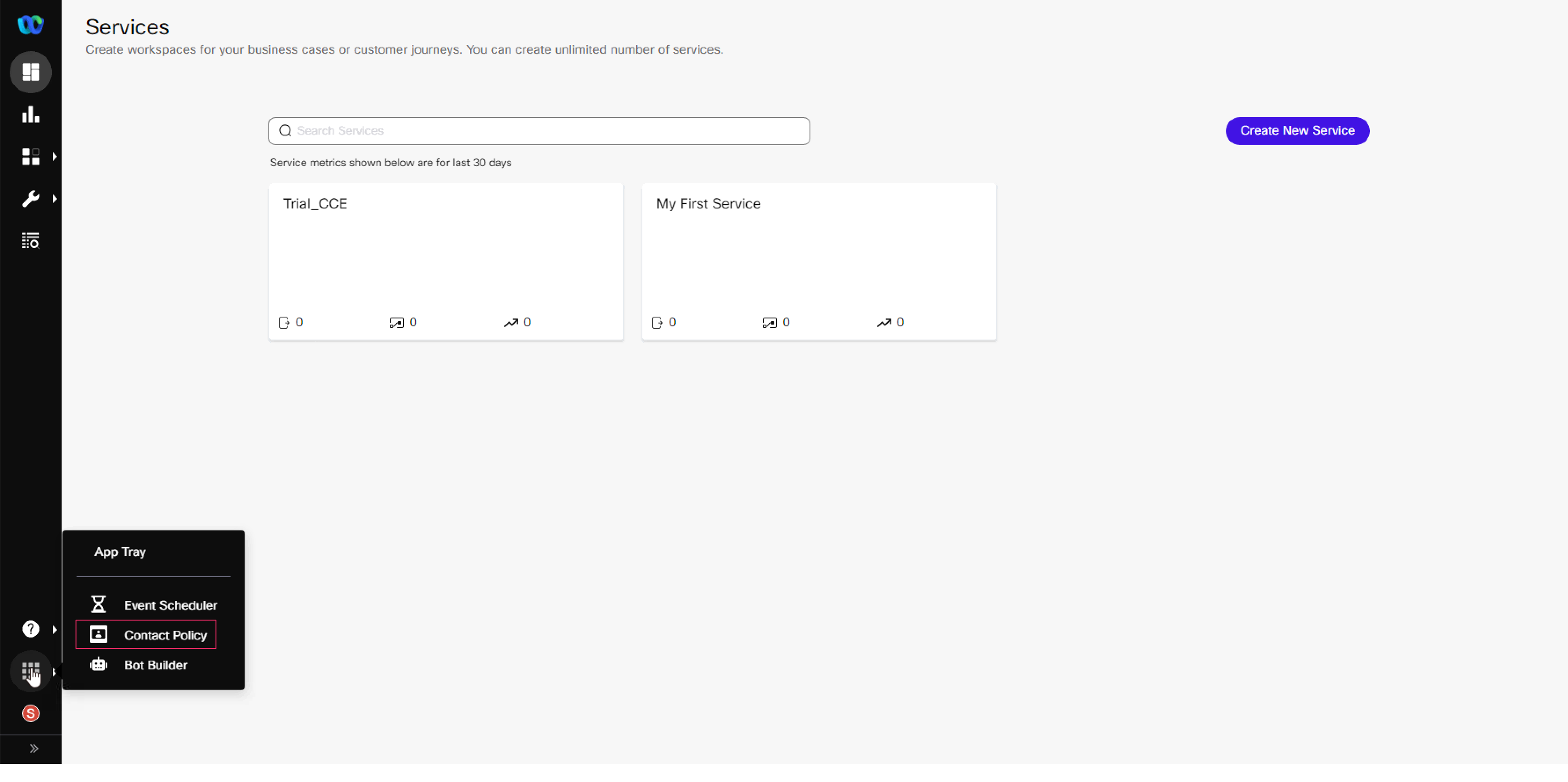
The Consent Group page with the lists of all the consent groups appears.
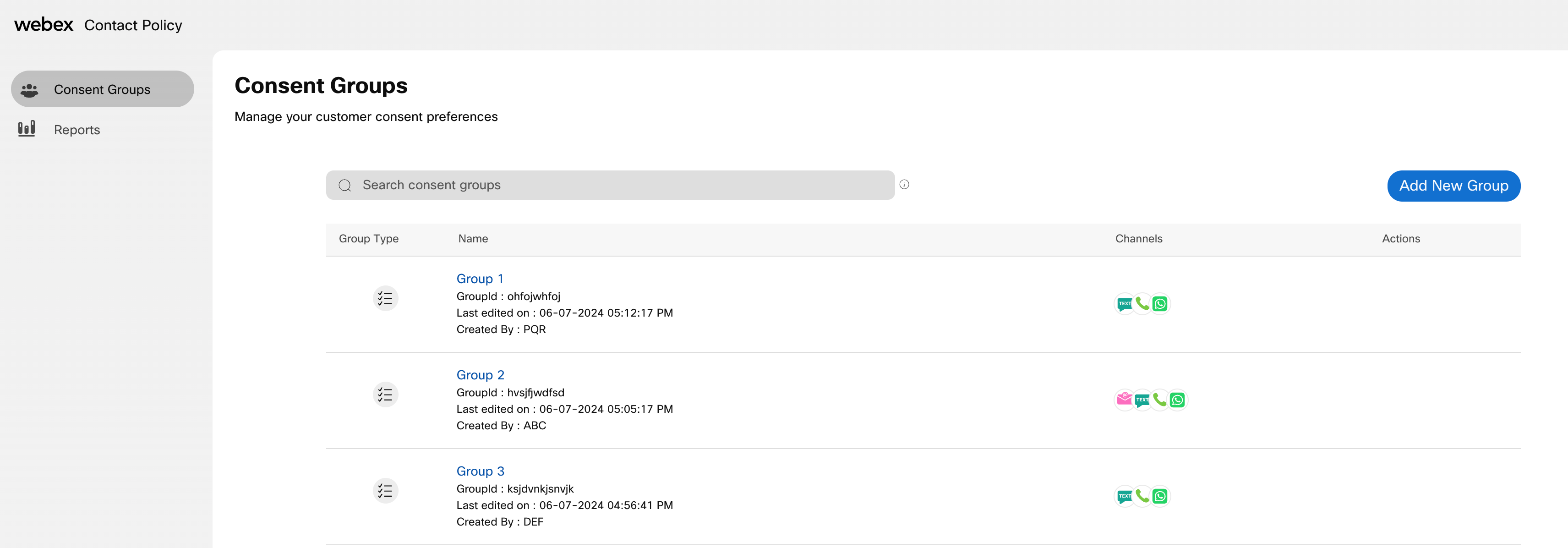
Under the Group Type column, icons indicate if the group is Allow List or Deny List. Additionally, you can sort the Group Type and the Name in ascending or descending order.
Permissions
Your Webex Connect permissions determine what you can do in the Contact Policy app.
- Full Access – You can view and edit, modify groups, upload files, and delete files.
- Read and write without delete – You view, modify groups, and upload files.
- Read-only Access – You can only view the Contact Policy pages.
Updated 24 days ago
