Messenger
Engage with your customers on the most feature rich social channel available today
Facebook Messenger has over 1.3 billion active users and is one of the most feature-rich social platforms available for businesses to reach customers today.
Users can easily connect their Facebook pages with Webex Connect and build rich messaging experiences using messaging API and/or flow builder. We support various rich messaging features offered by Facebook Messenger such as carousels, quick replies, emojis, persistent menus, and templates.
Messenger Graph API version upgrade
The Messenger version for Webex Connect v5.5.3 or below is v3.2 to v6.0. The Messenger version for Webex Connect v5.6.0 is v8.0 to v16.0.
Configuring your Messenger App on Webex Connect
Messenger Usage
Messenger as a channel is supported in the Canada region as well.
You can register your Facebook Messenger page with Webex Connect from 'Assets > Apps' section. Following are the steps for registering:
- Select Messenger from Configure New App dropdown.
- Provide a name for your Messenger app asset and click Add Messenger Page. You must be the admin of the Facebook page to integrate Facebook Messenger with Webex Connect. At this stage, you'll be redirected to your Facebook login page.
- Provide the login credentials. You may not see this step if you're already logged in.
- Select the page that you want to register on the What Pages do you want to use with Webex Connect?pop-up.
- Provide the requested access permissions, and click Done.
At this stage, you'll be redirected to Webex Connect. If you selected multiple pages in the previous step, you'll be asked to choose the page that you want to use for the asset you are configuring. Select the required page.
Note
Only the Tenant owner user role will be allowed to make changes to Facebook Messenger page after it is configured to avoid accidental / unintended changes by other platform users.
Once done, you'll see the following screen.
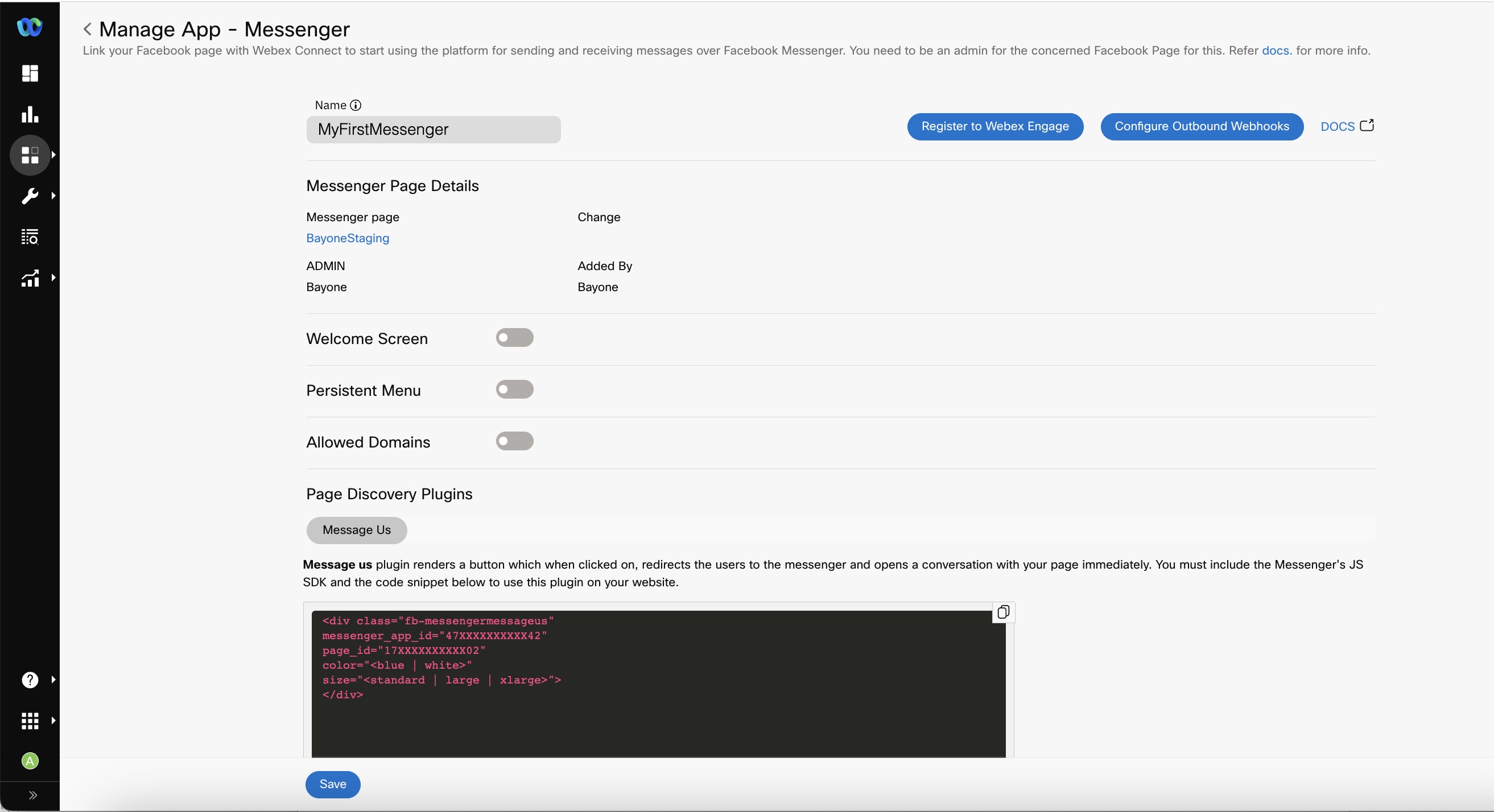
Adding a Facebook page to Webex Connect - Assets -> Apps -> Configure New App
Welcome Screen
You can optionally choose to configure the welcome screen for your Facebook Messenger customers. Switch the Welcome Screen toggle to Enabled, and provide a greeting message for the Welcome Screen (minimum three characters long).
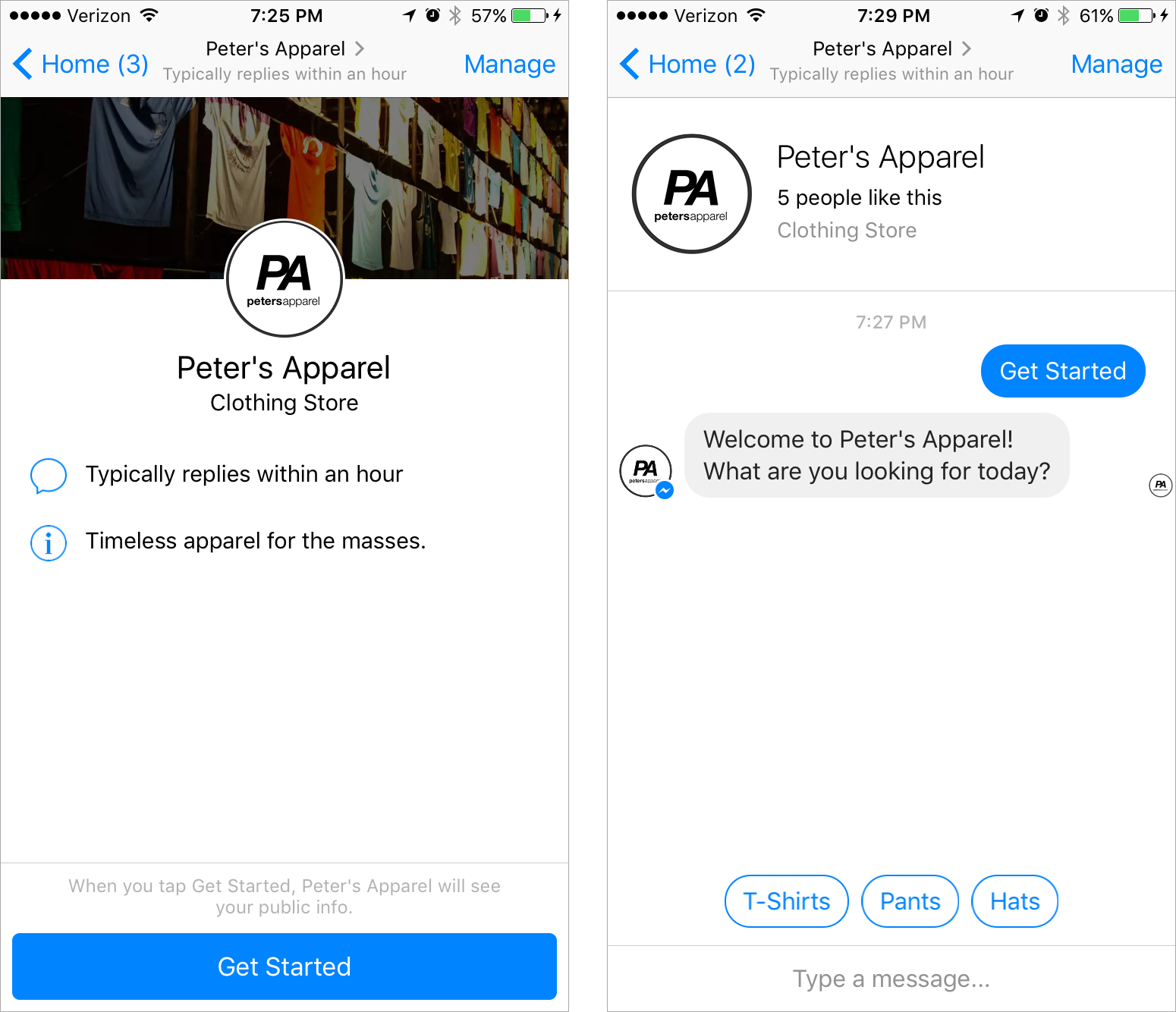
Welcome Screen
You can choose to enable a 'Get Started' button, which allows end customers to start a conversation with you. When a person taps the 'Get Started' button, the 'Get Started' message will be posted into the conversation (the configured 'Postback Payload' value is posted back to any associated Rule or relevant Flow Start Node or Receive Node when this event happens), and your flow is then granted permission to send messages.
Persistent Menu
The persistent menu allows you to have an always-on user interface element inside conversations. This is an easy way to help people discover and access the core functionality at any point in the conversation. You have to enable the "get started" button in the welcome screen to configure Persistent Menu.
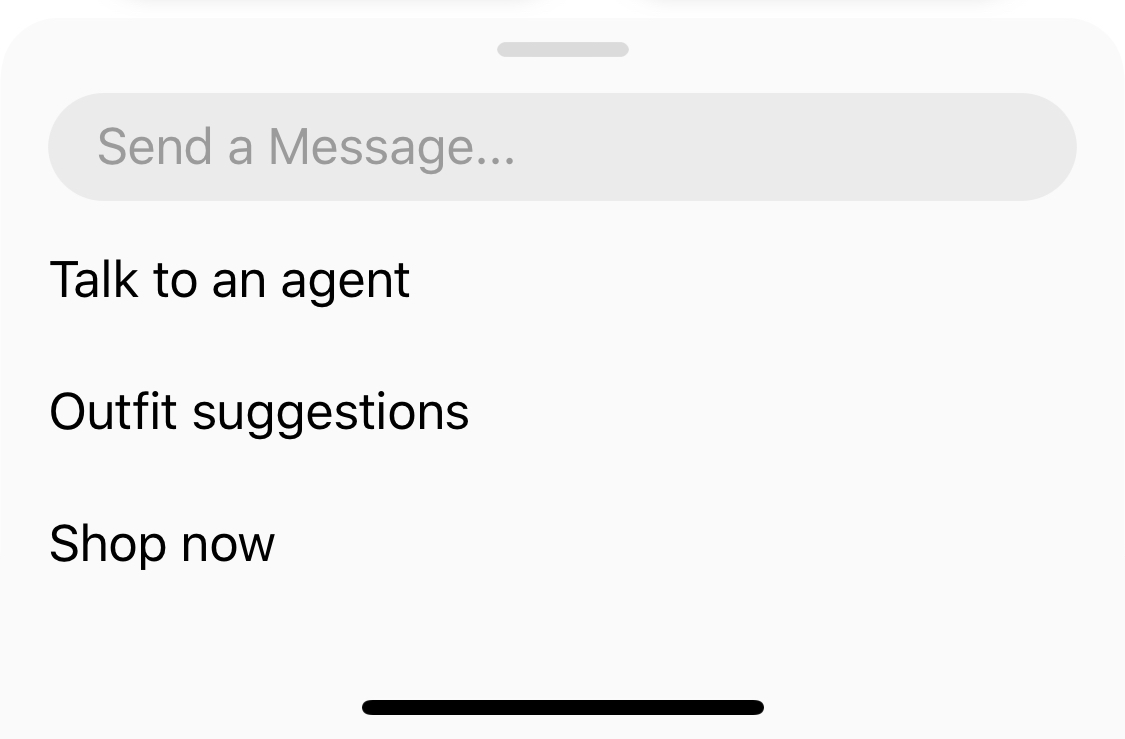
Persistent Menu
You can refer Messenger documentation on Persistent Menus to know more about this feature such as best practices, limitations, etc.
Allowed List Domains
Add the web domains that need to be accessible from Facebook Messenger.
Subscription Messaging
Enable this feature to allow Facebook page to send non-promotional content through Messenger channel.
Page Discovery Plugins
The Page Discovery plugins allow you to integrate Facebook Messenger chat experience directly onto a website/webpage for a personalized experience. This allows your customers to interact with your business anytime with a click of a button.
To use the below plugins, you should include the code snippet provided on your webpage along with Facebook's JavaScript SDK. The website domain must also be in the allowed list on which you wish to use this plugin.

Message Us
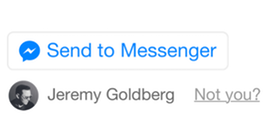
Send to Messenger
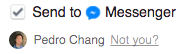
Checkbox Plugin
Opt-In plugins
Support for Opt-ins received through Send to Messenger and Check box plugins is not available at the moment. We are currently working to restore these features and will continue to update this document and the release notes section with the details as they are available.
| Name | Description |
|---|---|
| Message Us | Renders a button when clicked on, redirects the users to Facebook Messenger and opens a conversation within your page. |
Page Discovery Add-ons

Messenger Code
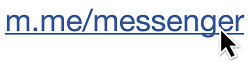
m.me Link
Messenger code deprecated
Starting August 15 2019, The Messenger camera no longer supports scanning Messenger Codes.
As an alternative, Messenger recommends businesses take advantage of the phone's native capabilities to scan QR codes with embedded m.me links. See more details here.
| Name | Description |
|---|---|
| Messenger Code | You can make the QR codes of your webpage available on Facebook Messenger so that the users can directly scan the codes from the mobile app to start a conversation. Image Size: the size of the QR code image in pixels Add Referral Payload: enable this to add a payload for the QR code. Enter the payload in the Ref Payload field. You can generate different messenger codes with different referral payload. The referral payload is part of the first message the user scans the code. You can use this to track referral code traction or you can use to activate different journey for different Messenger code scan. |
| Messenger Link | Your messenger link is a shortened URL that people can use to go directly into a Messenger conversation. |
Authorization Expiry
The following is a list of scenarios in which the authorization of your Messenger app will expire:
- When you change your Facebook/Messenger login password.
- If the user who requested the token no longer has a role on the page
- If you deselect any of the integrated pages when adding a new page in the Webex Connect platform. Make sure to include all the integrated pages.
Authorization Expiry
While adding a new page, please make sure to select all the pages that have been integrated with Webex Connect platform previously in the Facebook login flow.
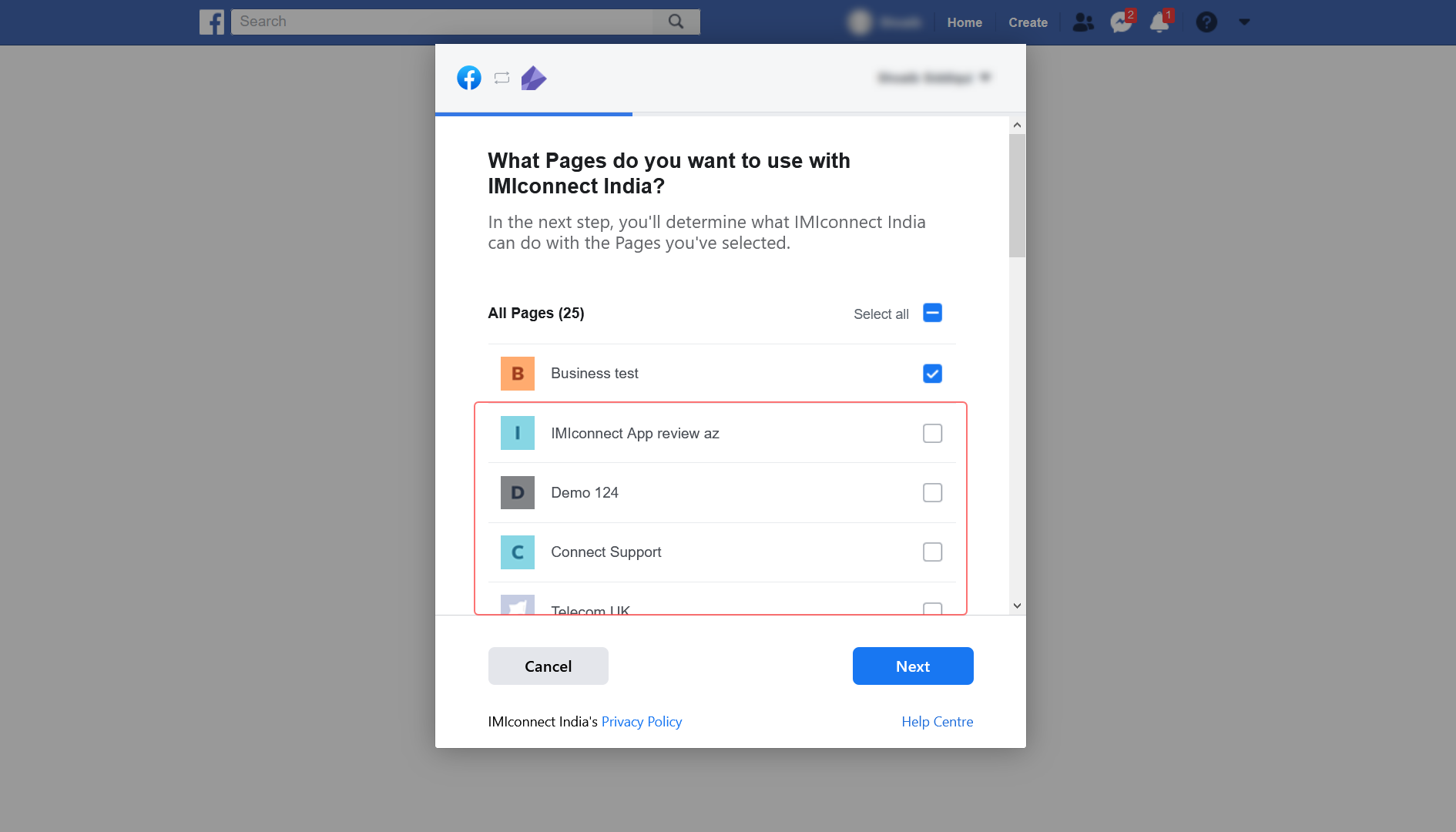
Using the Channel
User Identity
To message users on Facebook Messenger you need the PS ID of the users. You receive this when a user messages the business for the first time.
API
Here is a Postman collection to test our APIs. Make sure you change the key in the header to your service key.
Archived Collection: Refer Postman Collection
Webhooks
Once a Facebook Messenger app is configured, you can configure Outbound Webhooks by choosing the Facebook Messenger app from the entity dropdown to receive incoming messages and events from your customers.
{
"userId": "8953",
"channel": "Facebook",
"appId": "a_636035637428953782",
"event": "MO",
"psid": "1037878796267914",
"ts": "2015-04-12T13:00:19.456Z",
"timeStamp" : "2015-04-12T13:00:19.456Z",
"tid": "38b0b8da-c3ed-44cd-bc9e-2403bea529cd_0",
"message": "Simple Text",
"attachments": "",
"locale": "en_US",
"gender": "male",
"timezone": "5.5"
}
{
"userId": "8953",
"channel": "Facebook",
"appId": "a_636035637428953782",
"event": "MO",
"psid": "1037878796267914",
"ts": "2015-04-12T13:00:19.456Z",
"timeStamp" : "2015-04-12T13:00:19.456Z",
"tid": "158828d0-9242-472b-bf25-e67026c69636_0",
"message": "",
"attachments": "[{\"payload\":{\"url\":\"https:\/\/scontent.xx.fbcdn.net\/v\/t35.0-12\/13682620_539022026303737_1111397419_o.jpg?_nc_ad=z-m&oh=5f15c5db7900be7a79ec5f7810a3d4be&oe=579C2B3D\"},\"type\":\"image\"}]",
"locale": "en_US",
"gender": "male",
"timezone": "5.5"
}
{
"userId": "8953",
"channel": "Facebook",
"appId": "a_636035637428953782",
"event": "MO",
"psid": "1037878796267914",
"ts": "2015-04-12T13:00:19.456Z",
"timeStamp" : "2015-04-12T13:00:19.456Z",
"tid": "cd5c3fea-0169-4075-a50c-ddfd731d73eb_0",
"message": "",
"attachments": "[{\"payload\":{\"url\":\"https:\/\/video.xx.fbcdn.net\/v\/t42.3356-2\/13862946_539025056303434_1490024390_n.mp4\/video-1469713591.mp4?vabr=261485&oh=9046f1a7f78711f8c929df57620c6515&oe=579BBDDF\"},\"type\":\"video\"}]",
"locale": "en_US",
"gender": "male",
"timezone": "5.5"
}
{
"userId": "8953",
"channel": "Facebook",
"appId": "a_636035637428953782",
"event": "MO",
"psid": "1037878796267914",
"ts": "2015-04-12T13:00:19.456Z",
"timeStamp" : "2015-04-12T13:00:19.456Z",
"tid": "f4feefdc-f16c-4de2-887a-9b22bcbc4b9d_0",
"message": "",
"attachments": "[{\"payload\":{\"url\":\"https:\/\/cdn.fbsbx.com\/v\/t59.3654-21\/13691952_539021966303743_1334694100_n.aac\/audioclip-1471699879041-4420.aac?oh=b5c676bbf78b620559bcaeec790b2573&oe=579D2E33\"},\"type\":\"audio\"}]",
"locale": "en_US",
"gender": "male",
"timezone": "5.5"
}
{
"userId": "8953",
"channel": "Facebook",
"appId": "a_636035637428953782",
"event": "MO",
"psid": "1037878796267914",
"ts": "2015-04-12T13:00:19.456Z",
"timeStamp" : "2015-04-12T13:00:19.456Z",
"tid": "3c131e54-1a3e-46d7-9a84-e9985a8e2f33_0",
"message": "",
"attachments": "[{\"payload\":{\"url\":\"https:\/\/scontent.xx.fbcdn.net\/t39.1997-6\/p100x100\/10333099_298592936987572_2124775027_n.png?_nc_ad=z-m\"},\"sticker_id\":\"298592933654239\",\"type\":\"sticker\"}]",
"locale": "en_US",
"gender": "male",
"timezone": "5.5"
}
{
"userId": "8953",
"channel": "Facebook",
"appId": "a_636035637428953782",
"event": "MO",
"psid": "1037878796267914",
"ts": "2015-04-12T13:00:19.456Z",
"timeStamp" : "2015-04-12T13:00:19.456Z",
"tid": "6488520b-2f43-4d6d-98b2-65f7f9f087d8_0",
"message": "",
"attachments": "[{\"title\":\"Joe's Location\",\"payload\":{\"coordinates\":{\"long\":78.398511094914,\"lat\":17.434871564442}},\"type\":\"location\",\"url\":\"https:\/\/www.facebook.com\/l.php?u=https%3A%2F%2Fwww.bing.com%2Fmaps%2Fdefault.aspx%3Fv%3D2%26pc%3DFACEBK%26mid%3D8100%26where1%3D17.434871564442%252C%2B78.398511094914%26FORM%3DFBKPL1%26mkt%3Den-US&h=oAQGHo3bQ&s=1&enc=AZOWktitnAQChz53RmIFyV-Y-wNJKMktlhVDAeDSAA8fVi0nwdSIoAhQIxfYk8CbRft6rYKn5Ppp95-TFlIWzh-TPFRQBRRfx9jpLyjhjGqo2g\"}]",
"locale": "en_US",
"gender": "male",
"timezone": "5.5"
}
{
"userId": "8953",
"channel": "Facebook",
"appId": "a_636035637428953782",
"event": "MO",
"psid": "1037878796267914",
"ts": "2015-04-12T13:00:19.456Z",
"timeStamp" : "2015-04-12T13:00:19.456Z",
"tid": "66a810e7-7800-4567-9316-f2f580e9e6c4_0",
"message": "",
"attachments": "[{\"payload\":{\"url\":\"https:\/\/cdn.fbsbx.com\/v\/t59.2708-21\/11645068_10207285897933930_1035858644_n.doc\/sample.doc?oh=9a50be5da6b06c60f76410d2d8973972&oe=579C0291\"},\"type\":\"file\"}]",
"locale": "en_US",
"gender": "male",
"timezone": "5.5"
}
{
"userId": "8953",
"channel": "Facebook",
"appId": "a_636035637428953782",
"event": "MO",
"psid": "1037878796267914",
"ts": "2015-04-12T13:00:19.456Z",
"timeStamp" : "2015-04-12T13:00:19.456Z",
"tid": "9aef3e3c-6fa0-431d-9ab4-17dd57cde2c5_0",
"message": "https://www.goal.com",
"attachments": "[{\"title\":\"Goal.com\",\"payload\":null,\"type\":\"link\",\"url\":\"https%3A%2F%2Fwww.goal.com%2F\"}]",
"locale": "en_US",
"gender": "male",
"timezone": "5.5"
}
{
"userId": "",
"channel": "Facebook",
"psid": "1635633030094183",
"appId": "a_635984672401175940",
"event": "OnOptin",
"ts": "2015-04-12T13:00:19.456Z",
"timeStamp" : "2015-04-12T13:00:19.456Z",
"tid": "0db0a903-aa44-4b6b-8851-8e0f068b5608_0",
"name": "Jack Suraj",
"profile_pic": "https://scontent.xx.fbcdn.net/v/t1.0-1/p200x200/11988450_1499437227047098_59962553964862977_n.jpg?oh=657d5460db724d720780dd9cf2a014af&oe=5818524C",
"optin": "{\"ref\":\"prod26\"}"
}
{
"userId": "8953",
"channel": "Facebook",
"psid": "1037878796267914",
"appId": "a_636035637428953782",
"event": "OnPostback",
"ts": "2015-04-12T13:00:19.456Z",
"timeStamp" : "2015-04-12T13:00:19.456Z",
"tid": "20cbc7d1-be4e-416b-8250-d8bd4f303d0f_0",
"name": "Joe James",
"profile_pic": "https://scontent.xx.fbcdn.net/v/t1.0-1/s200x200/10354686_10150004552801856_220367501106153455_n.jpg?oh=afdc2c35d5b7230522ee0353a8aff5e8&oe=5824CE50",
"postback": "{\"payload\":\"1232\"}"
}
To receive delivery receipts of the messages you sent out, configure Outbound Webhooks on the service from which you sent the message.
{
"deliveryInfoNotification": {
"deliveryInfo": {
"deliveryChannel": "fb",
"Description": "Submited",
"destinationType": "psid",
"timeStamp": "2016-07-21T12:44:23.644",
"code": "7501",
"deliveryStatus": "Submited",
"destination": "1368028456544331"
},
"correlationid": "3bd8edf31c81-4b72d8a2-290d-49e2-993e",
"callbackData": "return callbackdata",
"transid": "4b72d8a2-290d-49e2-993e-3bd8edf31c81"
}
}
{
"deliveryInfoNotification": {
"deliveryInfo": {
"deliveryChannel": "fb",
"Description": "Delivered",
"destinationType": "psid",
"timeStamp": "2016-08-12T07:00:15.537",
"code": "7500",
"deliveryStatus": "Delivered",
"destination": "1107152119374928"
},
"correlationid": "cid",
"callbackData": "",
"transid": "e389acdf-f751-45c1-90da-2262bd252ee6"
}
}
{
"deliveryInfoNotification": {
"deliveryInfo": {
"deliveryChannel": "fb",
"Description": "End point not reachable(FB is not reachable)",
"destinationType": "psid",
"timeStamp": "2017-08-29T23:00:22.961Z",
"additional_info" : {
"error" : {
"message" : "Errorvalidatingaccesstoken:ThesessionhasbeeninvalidatedbecausetheuserchangedtheirpasswordorFacebookhaschangedthesessionforsecurityreasons.",
"error_subcode" : 460,
"fbtrace_id" : "HV9WpzzqdS8",
"code" : 190,
"type" : "OAuthException"
}
},
"code": "7010",
"additionalInfo" : "",
"deliveryStatus": "Failed",
"destination": "110715211937428"
},
"correlationid": "",
"callbackData": "",
"transid": "a454423a-722d-4c40-9af9-56cd3696da8a"
}
}
{
"deliveryInfoNotification": {
"deliveryInfo": {
"deliveryChannel": "fb",
"Description": "Read",
"destinationType": "psid",
"timeStamp": "2016-10-25T06:20:59.753",
"code": "7502",
"deliveryStatus": "Read",
"destination": "1277069878990108"
},
"correlationid": "",
"callbackData": "",
"transid": "df7d2dc8-e3dd-4fa4-a593-6679b59dc6ab"
}
}
Message Types
Facebook Messenger DM supports the following message types:
- Text
- Attachments (Image, Audio, Video, and File)
- Generic Template
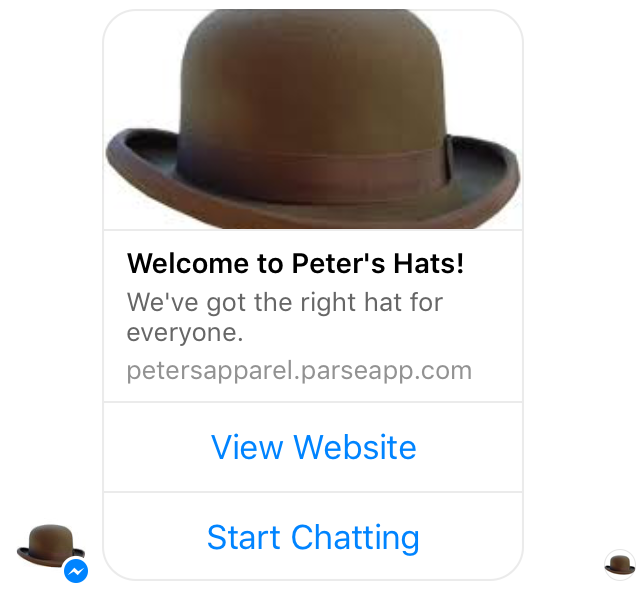
Generic Template
- Button Template
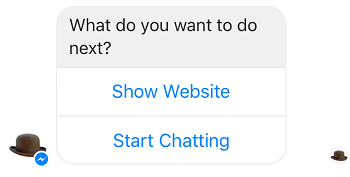
Button Template
- Receipt Template
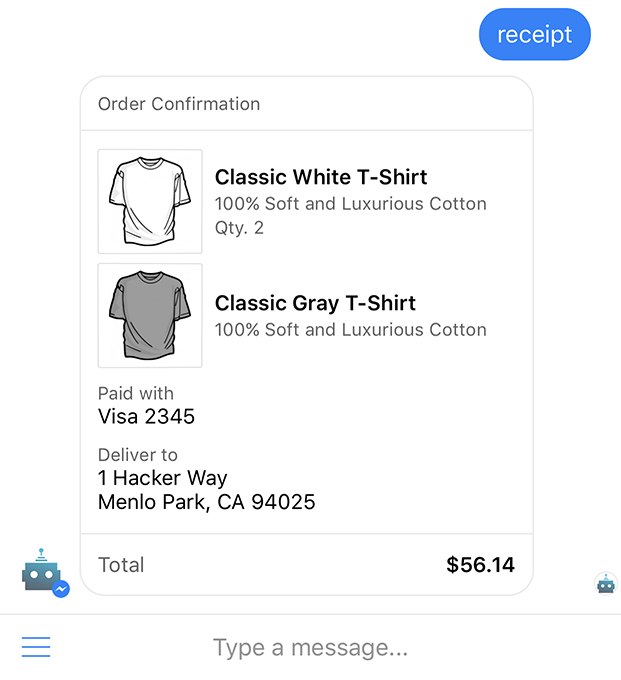
Receipt Template
All the messages support quick replies.
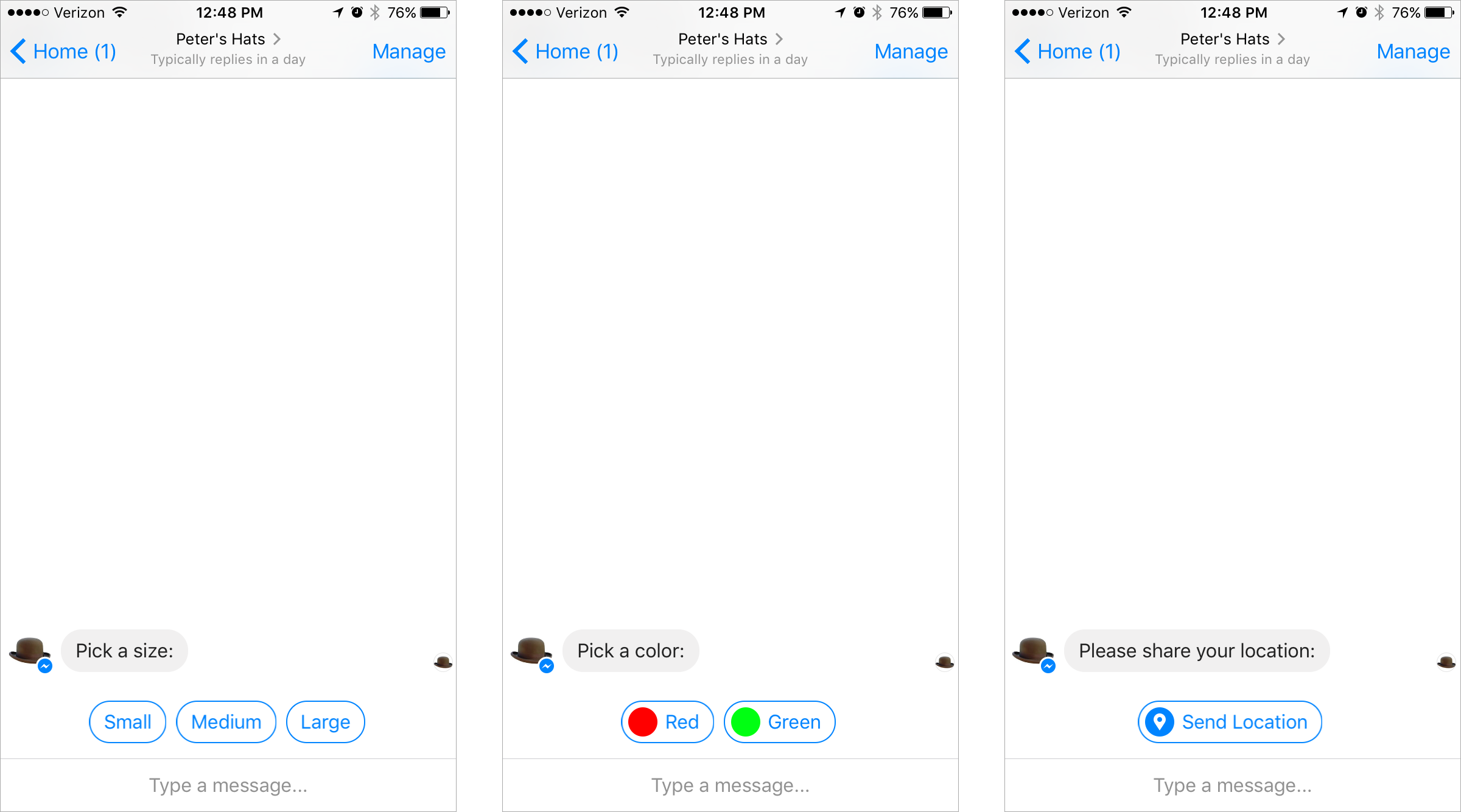
Quick Replies
Rules
When you select Facebook Messenger as the channel, the following events and actions are available for configuration:
| Channel Events | Actions |
|---|---|
| Incoming message On link click Postback Profile creation * Profile update | Send Messenger Message Invoke a Flow * Forward to BOT |
Flows
In flow, you can configure the Receive node to receive messages from a Facebook page and the Messenger node enables you to send messages on to Facebook end-user.
FAQs
You can refer to the Messenger channel FAQs for contextual information.
Updated 5 months ago
