Managing a Campaign
To manage a campaign on the Webex Connect platform:
- In the Brands & Campaigns (10DLC) page, expand the drop-down menu button for a brand record.
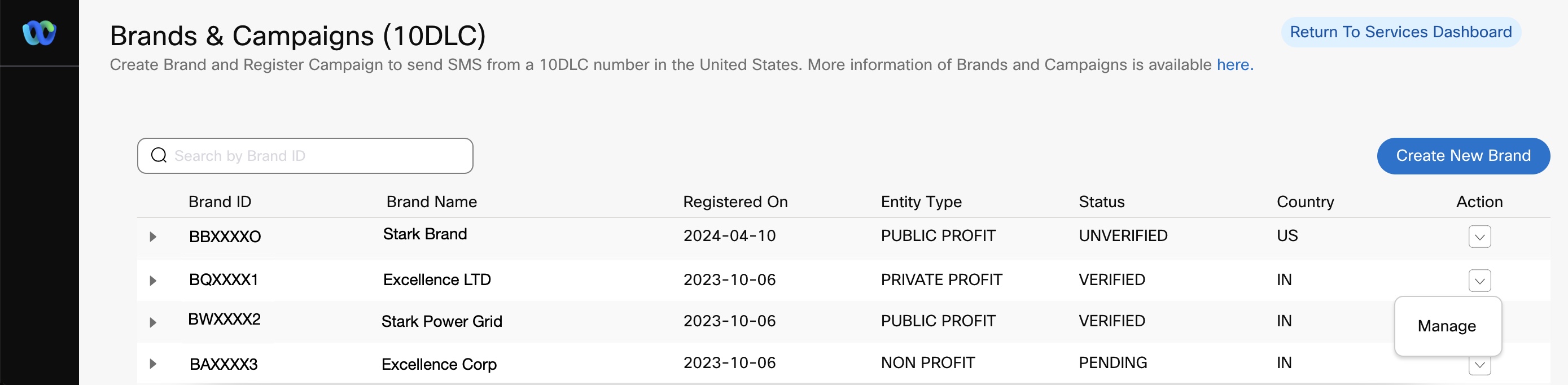
-
In the Action column, click the drop-down button for a campaign record.
-
Click Manage.
The campaigns added by the Webex Connect Platform Admins are not allowed to be managed from the platform. Also, use case ‘information country’ and ‘vertical information’ will not be displayed on the listing page.
-
In the New Campaign page, you can:
*Edit required fields or options for Campaign and Content Attributes section.
*Click Edit to modify the message or messages.
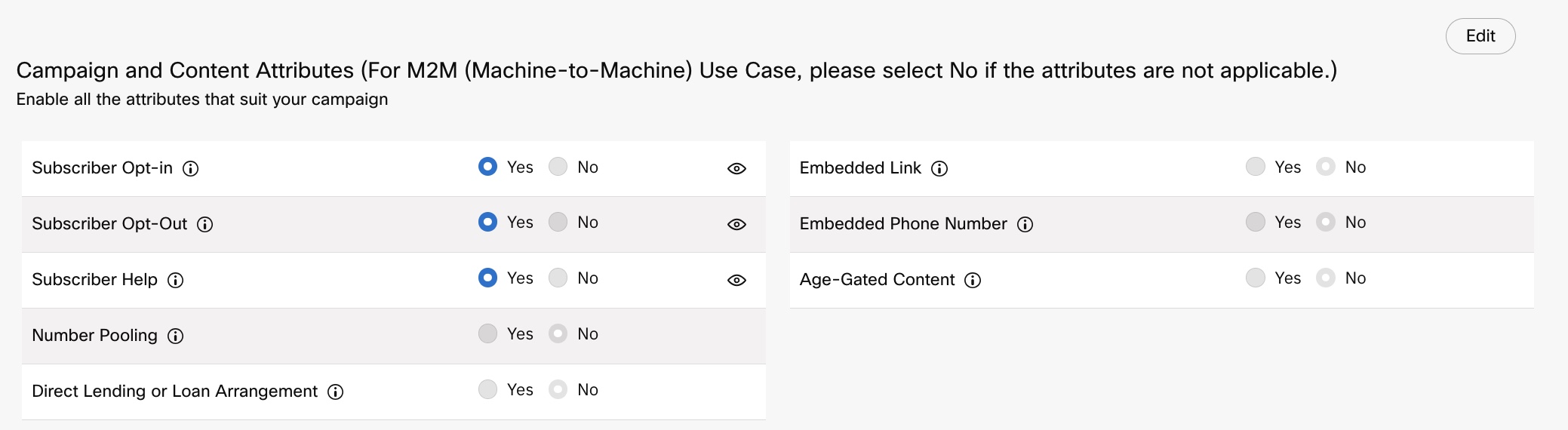
- Click Save.
Updated 3 months ago
