Summarize Text Beta Node
Using the Summarize Text node, long form conversations in various enterprise contexts can be summarized into brief paragraphs for productivity gains for various personas such as contact center agents, supervisors, business analysts, etc. For example, in a contact center, agents who are taking over conversations between customers and bots or other agents can quickly absorb the conversation context without having to go through the entire message exchange thread.
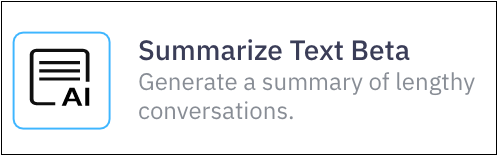
Summarize Text Node
Prerequisite
Summarize Text Beta node is available only for tenants with Bot Builder app enabled. Please get in touch with your account manager if you'd like to enable it for your tenant.
Node configuration
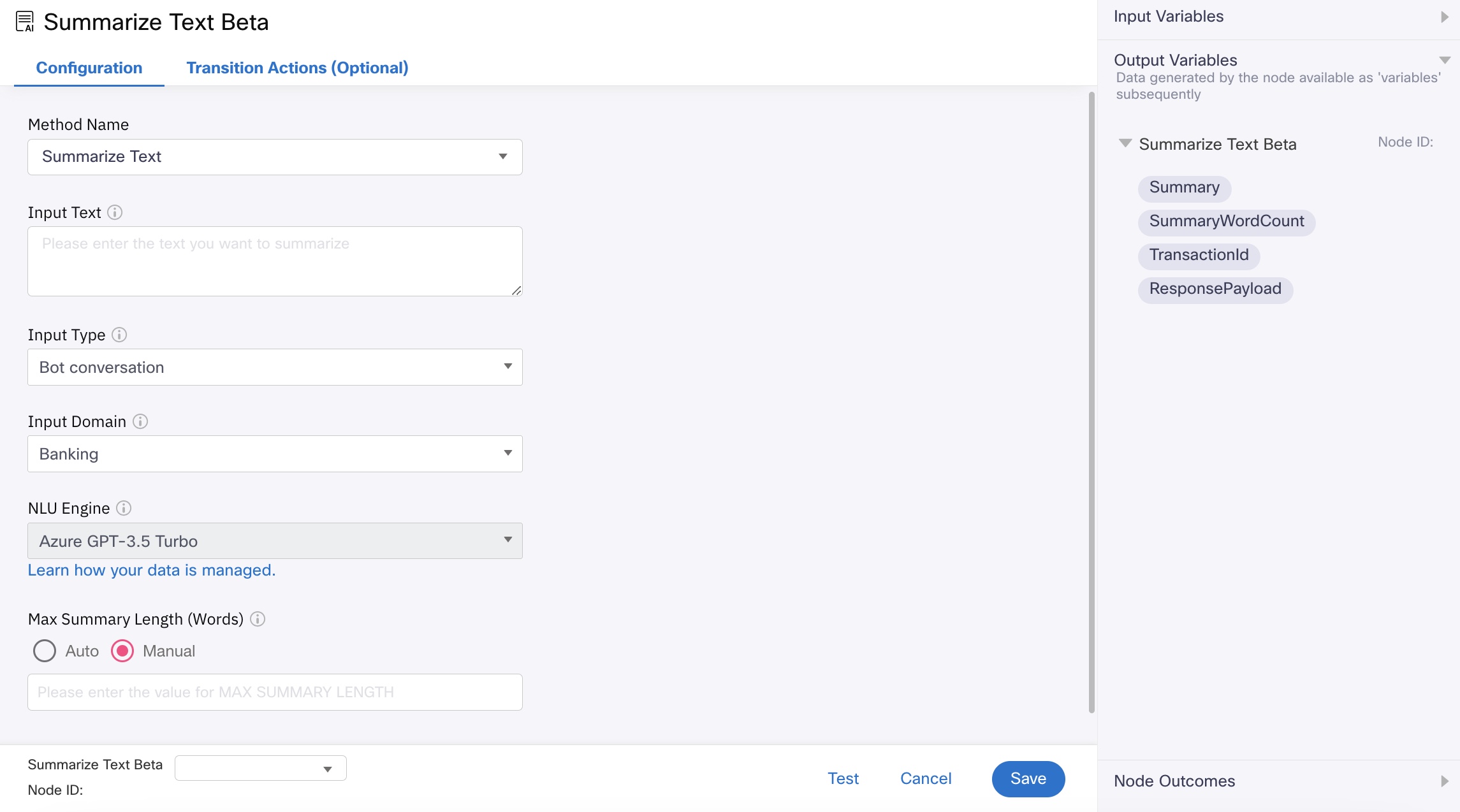
Configuration for Summarize Text node
Flow developers can configure the node by selecting ‘Summarize Text’ as the method name and configuring the following values:
| Input fields | Description |
|---|---|
| Input Text | The conversation transcript that needs to be summarized with appropriate sender names. For example, ‘User: Hi. Bot: Hello there, how can I help you? User: I would like to request a new debit card’ and so on. |
| Input Type | Bot conversation or Agent conversation based on who the user was interacting with. |
| Input Domain | The domain or industry the input text belongs to. This will help in generating a more relevant summary. Current options are Banking, Retail, Travel, and Others (for all other domains). |
| NLU Engine | The engine or the algorithm to use for summarization. Currently supports Azure GPT-3.5 Turbo only. |
| Max summary length | Maximum number of words expected in the generated summary. Developers can select the Manual option and provide a maximum limit or select Auto and let the NLU engine generate the summary based on the length of the conversation. |
Usage details
The current version of Summarize Text Beta node only generates a summary for conversation transcripts and not for any generic text.
Output variables and node outcomes
The node has following output variables:
- Summary: Summarized version of the input text generated by the NLU engine.
- SummaryWordCount: Number of words in the generated summary.
- TransactionId: Transaction ID of the summary generation process on the bot builder for tracking and debugging.
- ResponsePayload: Standard output variable for pre-built nodes based on Webex connect conventions. This contains the entire response payload for the summary generation request.
Node outcomes
Following are the node outcomes apart from the standard pre-built node error outcomes of onInvalidData, onInvalidChoice, onInvalidChoice and onTimeout
- onFailure: There was an error during the summary generation process.
- onInvalidInput: This node outcome is triggered when the input text is not a conversation and is recognized as generic prose by the NLU engine.
- onSuccess: Summary is successfully generated.
Usage limit
This node has a usage limit of 1000 per month. Users can reach out to their account managers to get this limit increased.
Data and Privacy
All generative AI based features in Webex connect and bot builder are powered by integration with a 3rd party LLM (Large Language Model) from Microsoft, specifically the Azure OpenAI Service. Please note that this is a Microsoft implementation of the popular GPT models from OpenAI and not a direct integration with OpenAI itself. Different features in our products may use different LLMs or versions of LLMs as seen fit for their use case and these details are likely to be specified in the context of the feature.
Microsoft does not use any data passed through these APIs for the purposes of training, re-training or improvement of their offerings as per their data privacy statement.
Safeguarding mechanisms like algorithmic content monitoring may still be applied on the inputs to and the outputs from the LLM to ensure that the output produced by the LLM is not harmful. However, processes such as abuse monitoring, which require logging the data for verification by humans are turned off as per our contract.
Updated about 1 month ago
