Q&A Bots - Quick Start Guide
Learn how to create the Q&A bot.
Creating a Q&A bot
Q&A bots are knowledge-driven bots whose knowledge base consists of a Q&A corpus. This corpus is used to resolve any incoming consumer utterances by providing the corresponding response.
Use this procedure to create a Q&A bot.
- Log in with valid credentials to the application.
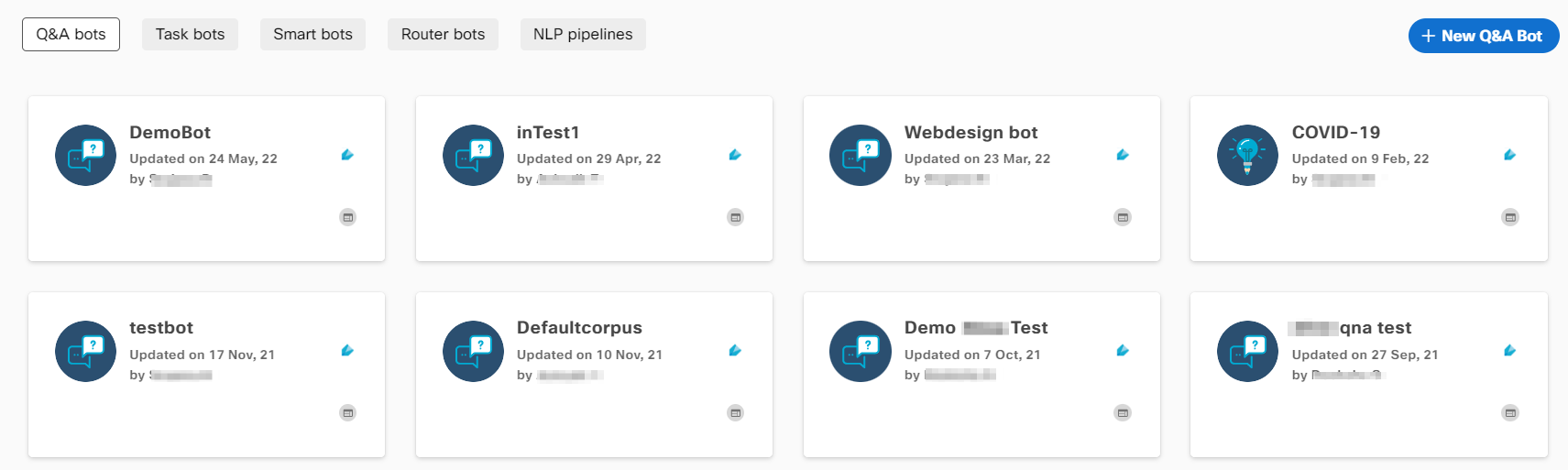
- Click +New Q&A Bot. The Bot Profile screen appears.
- Specify this information:
Bot Name
The name of the bot.
Bot Unique name
A unique name for the bot.
Text orientation
Display of text format on the platform. Possible values:
- Left to right (English)
- Right to left (Arabic)
URL for the Bot Logo/Brand Image
The URL from where the bot logo or image defaults.
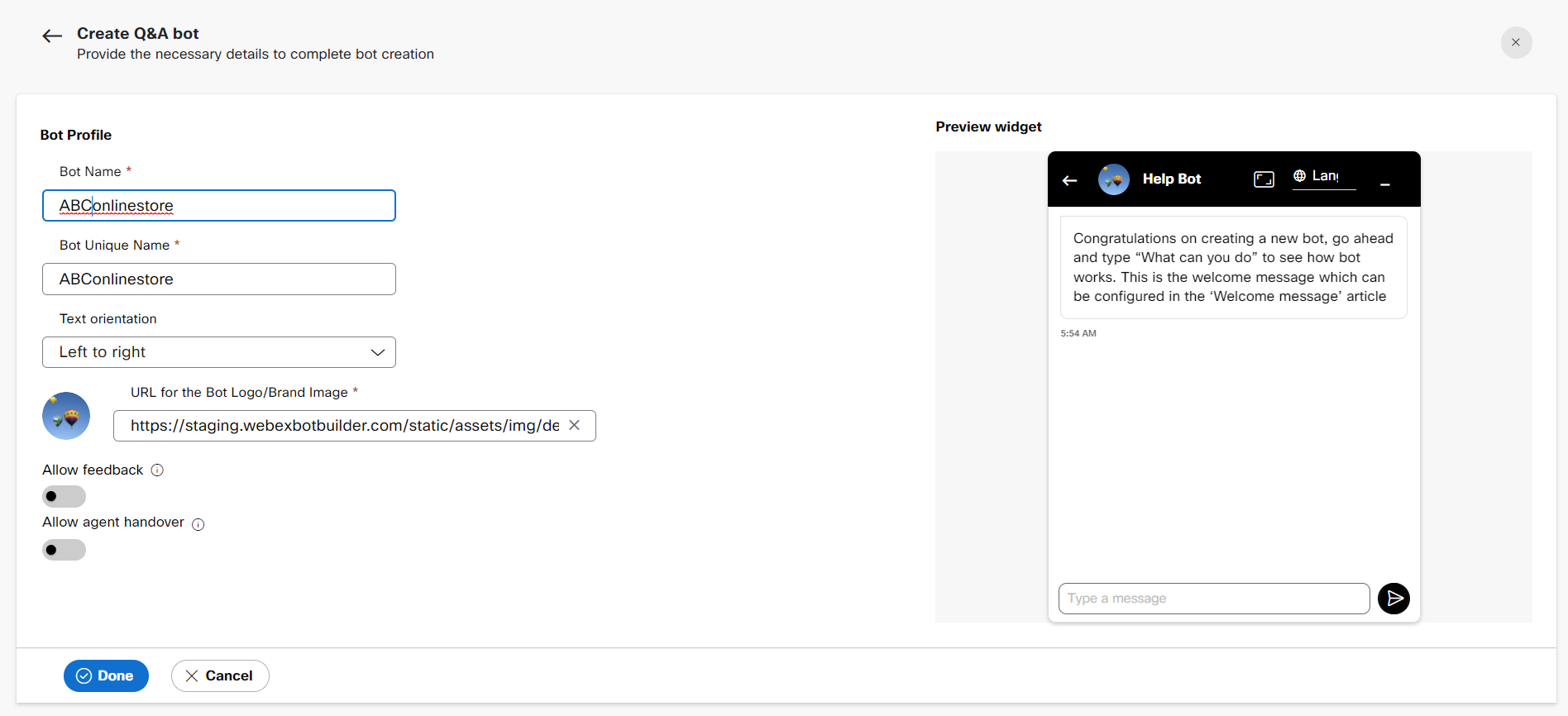
- Select the Allow Feedback to request feedback from consumers for every bot message.
- Select the Allow agent handover toggle to transfer the conversation to a human agent when a consumer wants to talk to an agent.
- Click Done. The bot is created successfully, and you are redirected to the Knowledge base screen.
Updated 25 days ago
What’s Next
Continue building your bot by adding articles and test cases
