Resolve Conversation
This node calls WxCC APIs to resolve a conversation on Webex Engage. While configuring flows in Webex Connect, you’d need to use this node for resolving a conversation with the customer and channel details.
Authorization
Refer to section Node Authorizations for more information.
Methods and Outcomes
Here is a brief description of various methods and corresponding output variables and node outcomes associated with each of the methods.
Method Name - Resolve Conversation
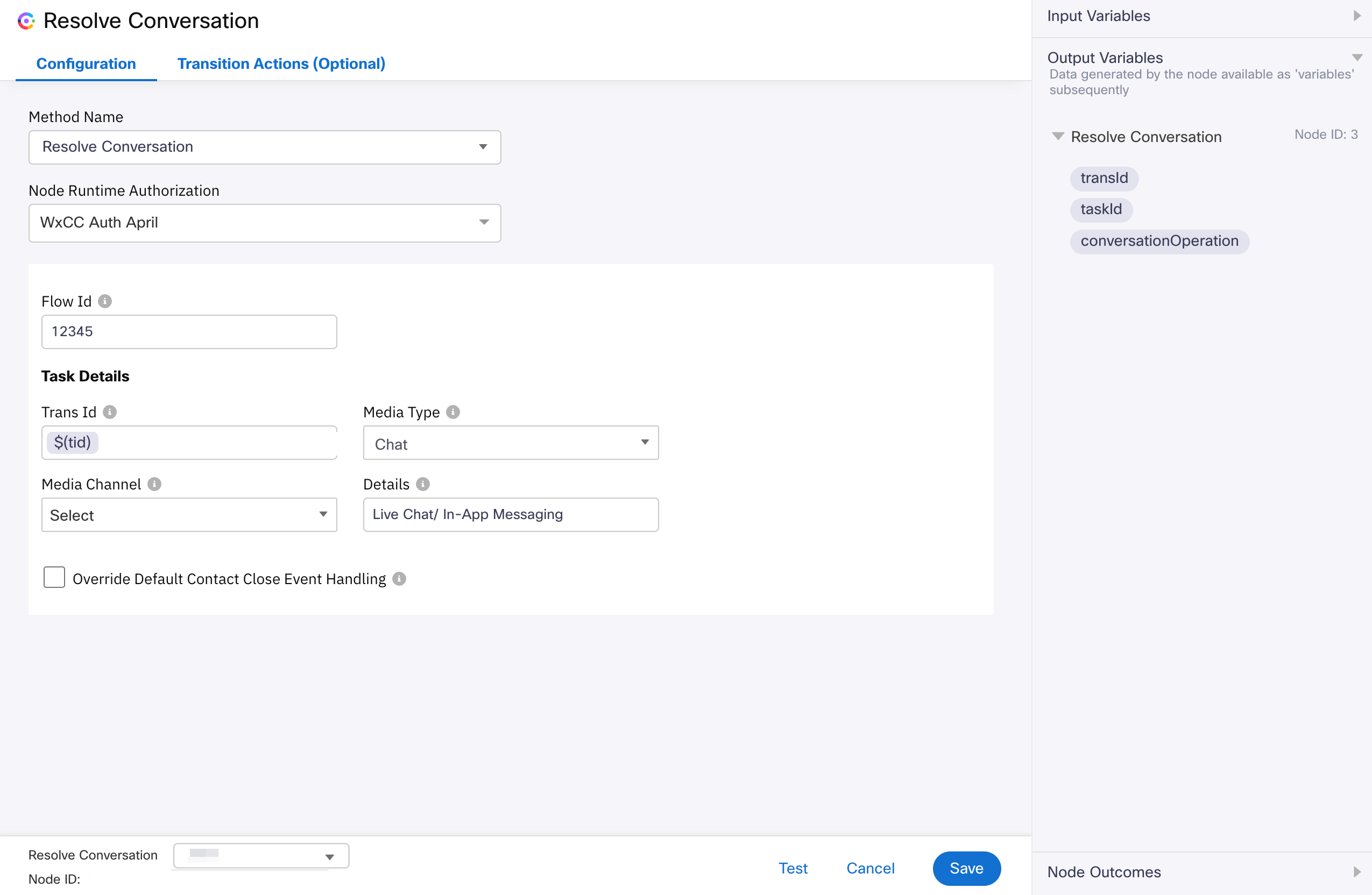
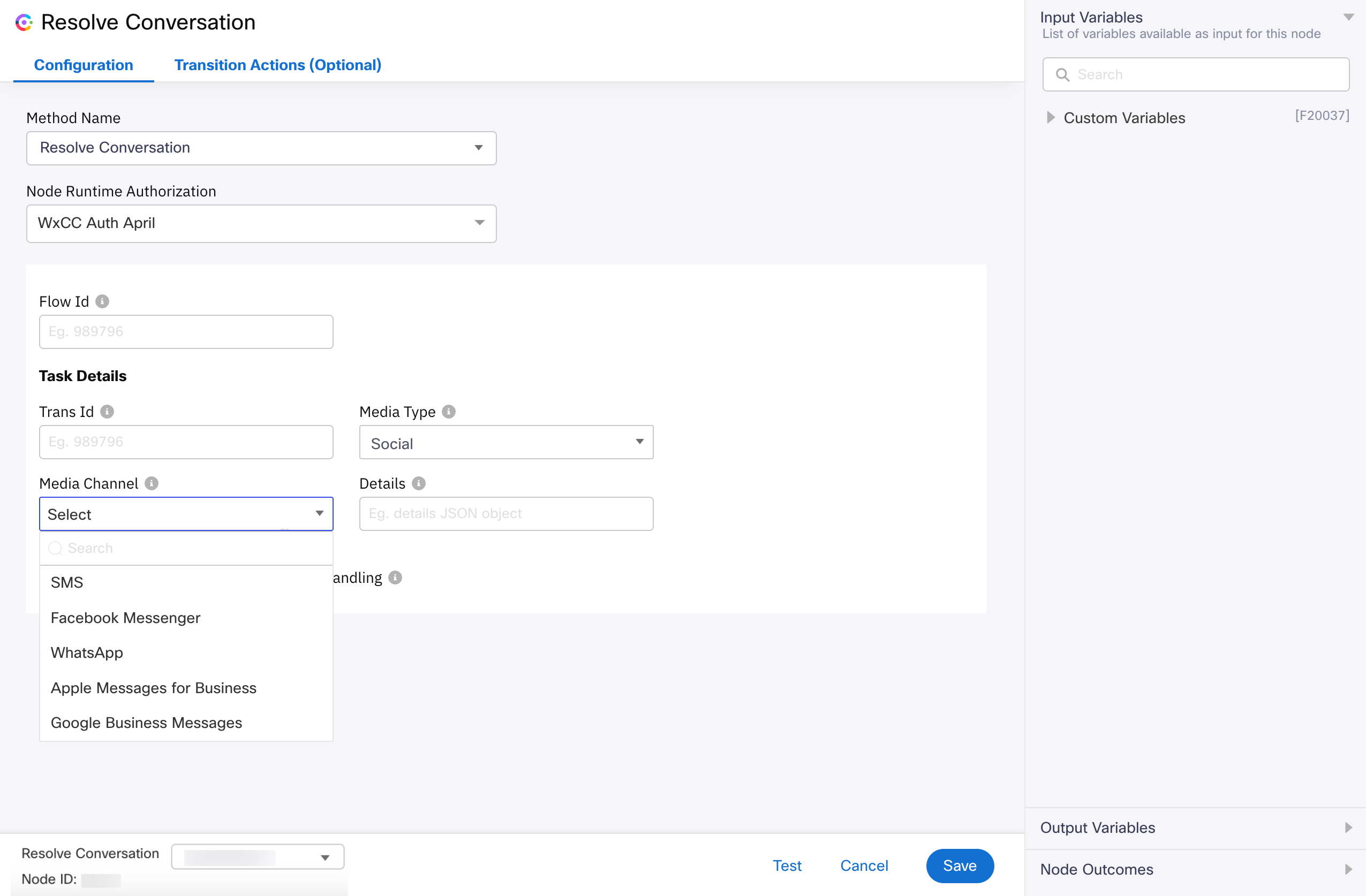
Resolve Conversation - Media Channels
| Method Name | Output Variables | Node Outcomes |
|---|---|---|
| Resolve Conversation | transId taskId conversationOperation | onInvalidData onError onInvalidChoice onauthorizationfail tooManyRequests serviceUnavailable error taskFailed appendFailed appended created reopened onTimeout accepted |
| Channels | Field Value |
|---|---|
| All Channels | Flow Id Trans Id - $(tId) Details - $(detailsJson) |
| Input Variables | Output Variables | Versions |
|---|---|---|
| Flow Id - Enter the Webex Connect flow ID Trans Id - $(tId) Transaction Id from the start node is converted into transId in the evaluate node and passed to resolve conversation node for resolving task with tid as transaction id. Details - $(detailsJson) Details refers to the JSON Object entered along with PCI details for all media specific channels payloads. MEDIA TYPE – This field specifies the type of media on Webex CC while making task API call Media Type can be selected from the dropdown: For SMS, Facebook Messenger, WhatsApp, Apple Messages for Business, and Google Business Messages, the Media Type is “Social”. For Email, Media Type is “Email”. For Live Chat/ In-App Messaging, Media Type is “Chat”. MEDIA CHANNEL – This field specifies the channel on Webex CC while making task API call. Facebook Messenger, SMS, Email, WhatsApp, Apple Messages for Business, Google Messages for Business, and Live Chat/ In-App Messaging can be selected from the dropdown. OVERIDE DEFAULT CONTACT CLOSE EVENT HANDLING - By default, the Contact Close event handling will close the contact and execute any 'Close' flow provided. Select this option to override contact close and execute the script. This is required when you want to send automated messages to customer in the close flow. The close flow must close the contact if the default behavior is overridden. | transId taskId conversationOperation | v1.0, v1.1, and v1.2 |
Updated 5 months ago
