Authentication
Nodes Description
All nodes exposed by IMIASSIST use API key and token-based authentication mechanism.
The Authentication node can be used to get API key and token, which are needed to use IMIASSIST nodes.
Here’s a brief description of the methods available under this node.
Authenticate
To be able to generate API key and token, the first step is to perform authentication and obtain a valid access token.
We provision a special system account namely Integration User for facilitating API integrations. To authenticate and generate a valid access token, use the following node and pass the email and password for Integration User for your company.
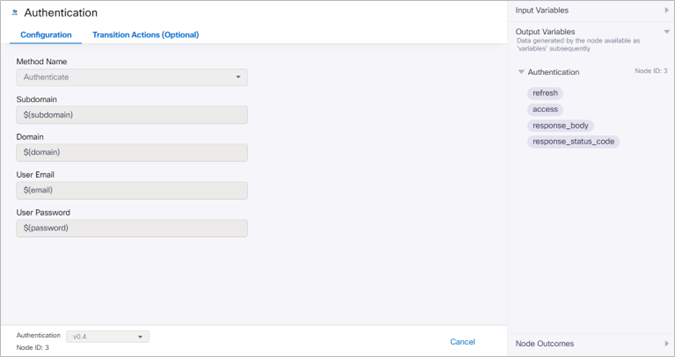
Method Name: Authenticate
| Input Variables | Output Variables | Node Outcomes |
|---|---|---|
| SUBDOMAIN _ Name of the subdomain associated with the company Eg-"healthcarecomms" DOMAIN _ Name of the domain to which the company belongs Eg-"eclinic.org.uk" USER EMAIL _ Email of the integration user Eg-"[email protected]" USER PASSWORD _ Password of the integration user Eg-"password" | REFRESH _ Refresh token ACCESS _ Access token that can be used to generate API key and token RESPONSE BODY _ HTTP response body of the request sent to IMIASSIST APIs RESPONSE STATUS CODE _ HTTP response status code of the request sent to IMIASSIST APIs | SUCCESS _ Successfully generated access token FAILURE _ Error in generating access token |
Get New Token
Next step is to generate API key and token which are required for using any IMIASSIST node such as the nodes for appointment scheduling, reporting, contact management etc.
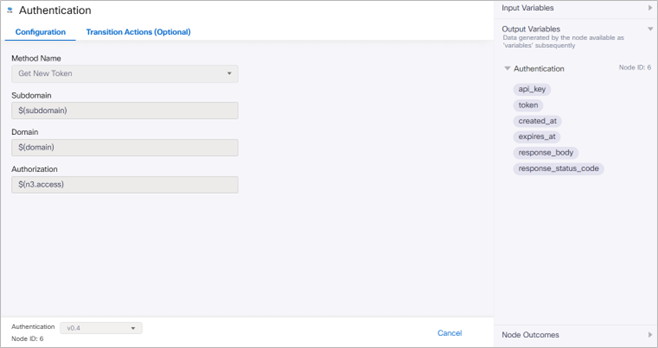
Method Name: Get New Token
| Input Variables | Output Variables | Node Outcomes |
|---|---|---|
| Subdomain _ Name of the subdomain associated with the company Eg-"healthcarecomms" Domain _ Name of the domain to which the company belongs Eg-"eclinic.org.uk", “imiassist.ai” Authorization * Access token obtained from the Authenticate method Eg- “eyJ0eXAiOiJKV1QiLCJhbGci OiJIUzI1NiJ9.eyJ0eXBlIjoiYWNjZXNzIiwiZX hwIjoxNjI3NzIzMTU4LCJqdGkiOiJhOTJkN2 I2YWZlNjU0NDA5YWNlMWI1Y2FhZjE5MD A0OCIsInN1YiI6IjVlNDY3YjI3MjZmMDRhM DAwZ” | api_key _ API key that can be used to invoke IMIASSIST APIs token _ Token that can be used to invoke IMIASSIST APIs Created_at _ Timestamp of when the token was generated Expires_at _ Timestamp of when the token would expire response_body _ HTTP response body of the request sent to IMIASSIST APIs response_status_code _ HTTP response status code of the request sent to IMIASSIST APIs | Success _ Success in generating new token Failure _ Error in generating new token |
Get Existing Token
If API key, token already exists this method can be used to retrieve the last generated token. Please note that the token returned may or may not have expired.
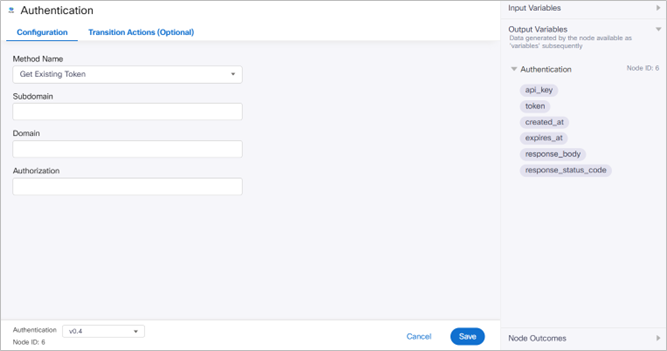
Method Name: Get Existing Token
| Input Variables | Output Variables | Node Outcomes |
|---|---|---|
| Subdomain _ Name of the subdomain associated with the company Eg-"healthcarecomms" Domain _ Name of the domain to which the company belongs Eg-"eclinic.org.uk", “imiassist.ai” Authorization * Access token obtained from the Authenticate method Eg- “eyJ0eXAiOiJKV1QiLCJhbGci OiJIUzI1NiJ9.eyJ0eXBlIjoiYWNjZXNzIiwiZX hwIjoxNjI3NzIzMTU4LCJqdGkiOiJhOTJkN2 I2YWZlNjU0NDA5YWNlMWI1Y2FhZjE5MD A0OCIsInN1YiI6IjVlNDY3YjI3MjZmMDRhM DAwZ” | api_key _ API key that can be used to invoke IMIASSIST APIs Token _ Token that can be used to invoke IMIASSIST APIs Created_at _ Timestamp of when the token was generated Expires_at _ Timestamp of when the token would expire response_Body _ HTTP response body of the request sent to IMIASSIST APIs response_status_code _ HTTP response status code of the request sent to IMIASSIST APIs | Success _ Successful in getting existing token. Failure _ Error in getting existing token |
Updated about 1 month ago
