Create Appointments
Nodes Description
This node is used to schedule an assigned / unassigned appointment in IMIASSIST.
Authentication
Api Key and Token are required input variables. Get them by using the authentication node to authenticate your request. For more information, see the Authentication section.
Here’s a brief description of the methods available under this node.
Schedule an Appointment
This method can be used to schedule an assigned / unassigned appointment in IMIASSIST.
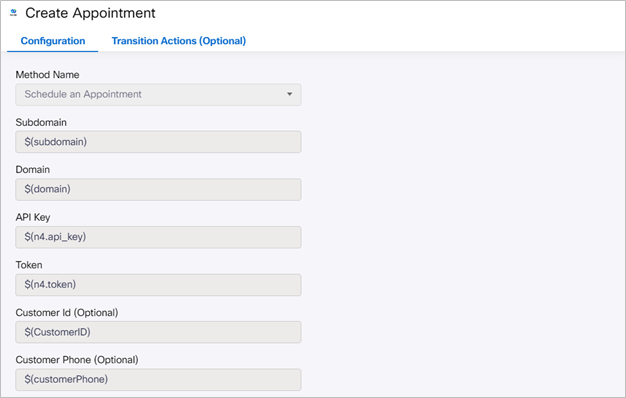
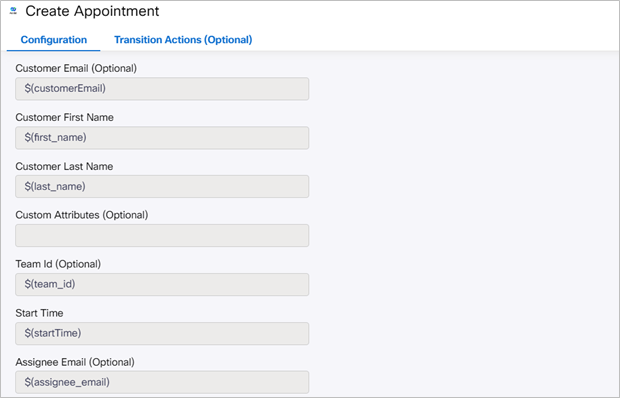
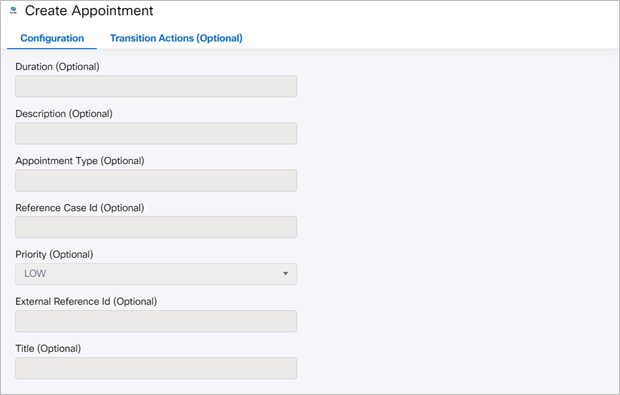
Method Name: Schedule an Appointment
| Input Variable | Output Variable | Node Outcomes |
|---|---|---|
| Subdomain Name of the subdomain associated with the company Eg-"healthcarecomms" Domain Name of the domain to which the company belongs Eg- "eclinic.org.uk", “imiassist.ai” Api Key API key of the company Eg- "ca4356d0-an16-01e9-7ff9-23ab6aaded3a" Token Token that will be used to authenticate the request Eg-"6be695efdd16df50d15ac8816517576800c0b9e25d47d6ae67ca40f169bfad5e" Customer Id (Optional) Unique ID of the primary guest Eg-"NHSID_01" Customer Phone (Optional) Phone number of the primary guest in E.164 format that will be used for the appointment Eg-"+44123456789" (phone number is expected to be prefixed with +country code without any spaces or other special characters) Customer Email (Optional) Email of the primary guest that will be used for the appointment Eg-"[email protected]" Customer First Name (Optional) First name of the primary guest Eg- "Test" Customer Last Name (Optional) Last name of the primary guest Eg- "User" Custom Attributes (Optional) Custom attributes can be used to capture additional custom data of the primary guest. Please note that custom attributes have to be first configured for the company, to be able to use this Eg-{"age":10,“gender”:"female"} Team Id (Optional) Team ID under which the appointment has to be created Eg- “5c75445d8eb2b817b465328d” Appointment Type (Optional) Appointment Type under which the appointment has to be created. Appointment Type can be defined by admin under Department Settings Eg- “testing” Start Time Start time of the appointment in ISO format Eg-"2021-05-09T07:00:00.000Z" Assignee Email (Optional) Email of the host to whom the appointment has to be assigned Eg- "[email protected]" Description (Optional) Description of the appointment Eg- "Test appointment" Reference Case Id (Optional) Case ID to which the appointment can be mapped Eg-"fn-6352" Priority (Optional) Priority of the appointment. Valid values are LOW, MEDIUM, HIGH. Default value is LOW if not specified. Eg-“LOW” External Reference Id (Optional) Reference ID for the appointment in the external CRM system, PAS system etc. Title (Optional) Title for the appointment. If not specified, default value will be “Video appointment with ” Duration (Optional) Duration can be passed in number of minutes and will be used to calculate the scheduled end time. If not specified, it takes the value configured for the department. Duration passed should not exceed the maximum duration configured at the department level. Default value is 15 minutes Eg:- 30 | Appointment_id Unique alpha-numeric ID of the appointment Appointment_uid Unique friendly ID of the appointment participants JSON containing details about participants & their meeting links response_body HTTP response body of the request sent to IMIASSIST APIs response_status_code * HTTP response status code of the request sent to IMIASSIST APIs | Success Successfully scheduled an appointment Failure Error in scheduling an appointment |
Updated about 1 month ago
