Transactions
Node Description
This node can be used to get the status of a transaction in IMIASSIST, such as usage report, appointment report. If the transaction is completed, URL to access the final report will also be available in the node outcome.
Authentication
The API key and token are required input variables. Get them by using the authentication node to authenticate your request. For more information, see the Authentication section.
Here’s a brief description of the methods available under this node.
Get a Transaction
This method can be used to get the status and information regarding a transaction in IMIASSIST , such as usage report, appointment report.
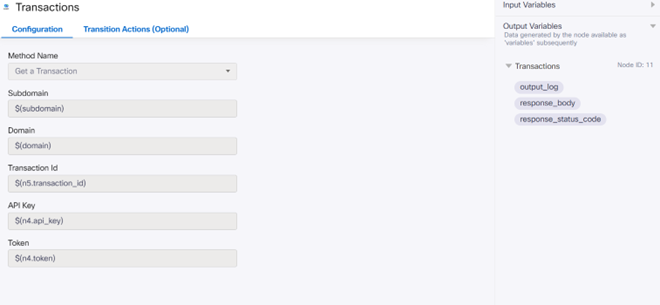
Method Name: Get a Transaction
| Input Variables | Output Variables | Nodes Outcomes |
|---|---|---|
| Subdomain (Mandatory) Name of the subdomain associated with the company Eg- "healthcarecomms" Domain (Mandatory) Name of the domain to which the company belongs Eg- "eclinic.org.uk", ”imiassist.ai” Transaction Id (Mandatory) Unique alpha-numeric ID of the transaction Eg-"40599v3zojzjrfqdx" Api Key (Mandatory) API key of the company Eg-“ca4356d0-an16-01e9-7ff9-23ab6aaded3a" Api Token (Mandatory) * Token that will be used to authenticate the request Eg-"6be695efdd16df50d15ac8816517576800c0b9e25d47d6ae67ca40f169bfad5e | output_log Output log contains the transaction status, and URLs of the reports generated. response_body HTTP response body of the request sent to IMIASSIST APIs response_status_code * HTTP response status code of the request sent to IMIASSIST APIs | Success Successful in getting a transaction. Failure Error in getting a transaction. |
Updated about 1 month ago
