Appointment Report
Node Description
This node can be used to generate a consolidated csv or json report of appointments done over specified time-period. There is also provision to specify various filters such as department, team, agent, customer and so on.
It’s an asynchronous operation. The status of report generation and the URL for the final report can be obtained using the Transaction node. Once the report is generated, there is an option to email the report to specified email IDs.
Authentication
The API key and token are required input variables. Get them by using the authentication node to authenticate your request. For more information, see the Authentication section.
Here’s a brief description of the methods available under this node.
Create an Appointment Report
This method can be used to generate a consolidated csv or json report of appointments based on various filter parameters.
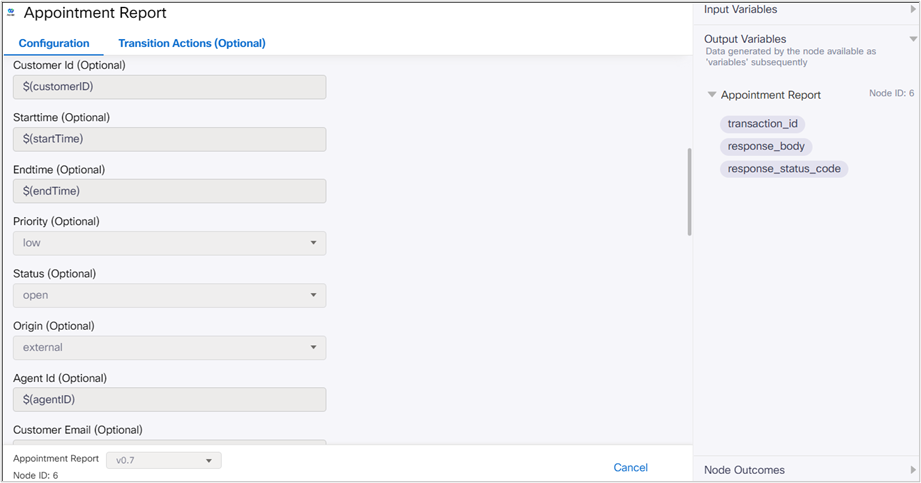
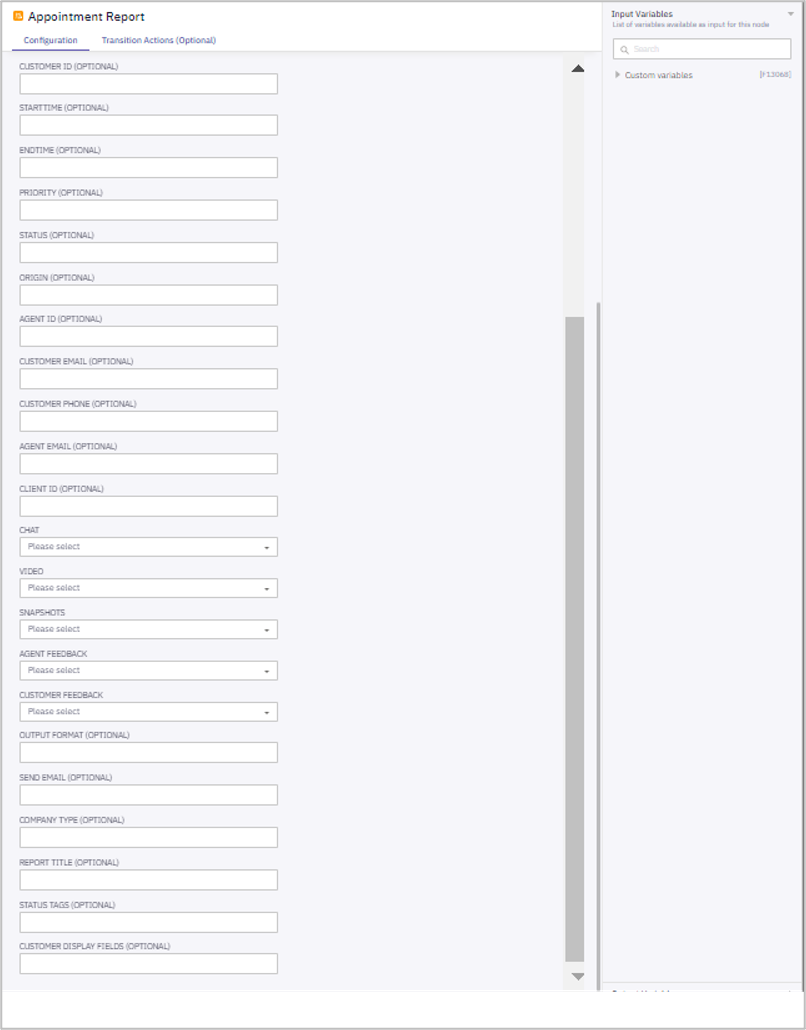
Method Name: Create an Appointment Report
| Input Variables | Output Variables | Nodes Outcomes |
|---|---|---|
| Subdomain Name of the sub domain associated with the company Eg- "healthcarecomms" Domain Name of the domain to which company belongs Eg- "eclinic.org.uk", “imiassist.ai” Api Key API key of the company Eg-"ca4356d0-an16-01e9-7ff9-23ab6aaded3a" Token Token that will be used to authenticate the request Eg-"6be695efdd16df50d15ac8816517576800c0b9e25d47d6ae67ca40f169bfad5e" Department Id (Optional) This can be a single or array of department IDs. Appointments belonging to these departments will be filtered for the report Eg-"5ce4f00328fb30f8b054e422" Team Id (Optional) This can be a single or array of team IDs Appointments belonging to these teams will be filtered for the report Eg-"5c75445d8eb2b817b465328d" Customer Id (Optional) This can be a single or array of customer IDs. Appointments belonging to these customers will be filtered for the report Eg- "5c78fa4ff4244e18e706d9c4" Start Time (Optional) Appointments scheduled after this time will be filtered for the report. Start time required in ISO format. Eg- "2021-05-09T07:00:00.000Z" End Time (Optional) Appointments ended before this time will be filtered for the report. End time required in ISO format. Eg-"2019-05-08T05:38:22" Priority (Optional) Supported values – (low, medium, high) Appointments will be filtered by the provided priority Eg- "medium" Status (Optional) Supported values (due, overdue, customer no show, ended, started, cancelled, closed, escalated) Appointments will be filtered by the provided status Eg-“closed” Origin (Optional) Supported values (external, internal, live) Appointments will be filtered by the provided origin Eg-“internal” Agent Id (Optional) This can be a single or array of agent IDs. Appointments belonging to these agents will be filtered for the report Eg-"5c753c36aa00eb000ecf476b" Customer Email (Optional) This can be a single or array of customer emails. Appointments belonging to these customers will be filtered for the report Eg-"[email protected]" Customer Phone (Optional) This can be a single or array of customer phone numbers. Appointments belonging to these customers will be filtered for the report Eg- "+9988676543" (phone number is prefixed with +country code) Agent Email (Optional) This can be a single or array of agent emails. Appointments belonging to these agents will be filtered for the report Eg- "[email protected]" Client Id (Optional) This can be a single or array of client IDs. Appointments belonging to these customers will be filtered for the report Eg- "43435" Is Group Call (Optional) • Accepts a Boolean value. When true, gets a report for group appointments Eg- "true" Is Recorded (Optional) • Accepts a Boolean value. When true, gets a report of appointments that were recorded Eg- "true" Chat Accepts a boolean value. When true, includes chat transcripts in the report Eg-true Video Accepts a boolean value. When true, includes recorded call URL in the report Eg- true Snapshots Accepts a boolean value. When true, includes snapshots taken during in the appointment, in the report Eg- true Agent Feedback (Optional) Accepts a boolean value. When true, includes agent feedback in the report Eg- true Customer Feedback (Optional) Accepts a boolean value. When true, includes customer feedback in the report Eg- true Feedback (Optional) Accepts a boolean value. When true, includes feedback of all participants in the report Eg- true Output Format (Optional) The format of the report - Can be either ‘csv’ or ‘json’. Eg-“json” Send Email (Optional) This can be a single or array of emails. List of email ID’s we want to send email to on report completion. Eg- "[email protected]" Report Title (Optional) The title name of the report. Eg- "Appointment Summary" Status Tags (Optional) This can be a single or array of status tags. Appointments with these tags will be filtered for the report Eg-[‘followup’,’tag2’] Customer Display Fields (Optional) * This can be a single value or an array. The custom attributes of customer that must be included in the report. Eg-[‘age’,’gender’] | transaction_id Alphanumeric ID of the transaction. The transaction contains information of the generated appointment report. response_body HTTP response body of the request sent to IMIASSIST APIs response_status_code * HTTP response status code of the request sent to IMIASSIST APIs | Success Successfully created an appointment report Note: Use the "Transactions" node to know the transaction status and to get the appointment report Failure Error in creating an appointment report |
Updated about 1 month ago
