ECE Login
This node calls ECE’s Login API to authenticate user's login request and create a new session ID. While configuring flows in imiconnect, you’d need to use this node for generating an ‘xEgainSession’ that is required for using ‘Search Customer’ and ‘Edit Customer’ nodes.
Authorization
ECE requires client applications (in this case imiconnect) to provide a valid access token for using various APIs that ECE exposes for client applications. The access token is generated using the ‘Authenticate client application’ API from ECE by using the authorization details configured within the ‘Node Runtime Authorization’ field within the ECE Login node.
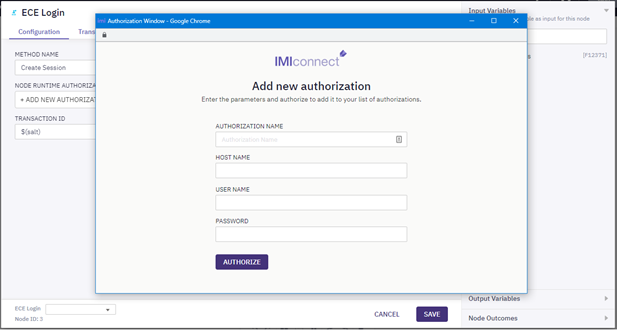
Here’re the details that you need to provide:
- Authorization Name - A unique name for identifying this authorization.
- Client ID - Client ID value received after registering an application for imiconnect within the ECE administration console.
- Client Secret - Client Secret value received after registering an application for imiconnect within the ECE administration console.
- Access Token URL - URL that is invoked for generating the access token. The value as mentioned in the ‘REST API -> REST API Index -> Login and Logout APIs -> Authenticate client application’ section of the ‘ECE REST API | API Reference Guide’ is
<Host Name>/ws/v19/clientapplications/authentication/oauth2/token. Replace Host Name with the public endpoint for accessing your ECE cluster. - Refresh Token URL - Same as the last point. The value is:
<Host Name>/ws/v19/clientapplications/authentication/oauth2/token. - Host Name - The public endpoint for accessing your ECE cluster.
- User Name - Login user name. This corresponds to the users registered within the ECE cluster for accessing various interaction APIs from ECE.
- Password - Password for the above user name.
Click on ‘AUTHORIZE’ after configuring the above details. You will see the following on successful authorization. Refer to the Node Authorization for more information.
Methods and Outcomes
Here’s a brief description of various methods, and corresponding output variables and node outcomes associated with each of the methods.
Create Session
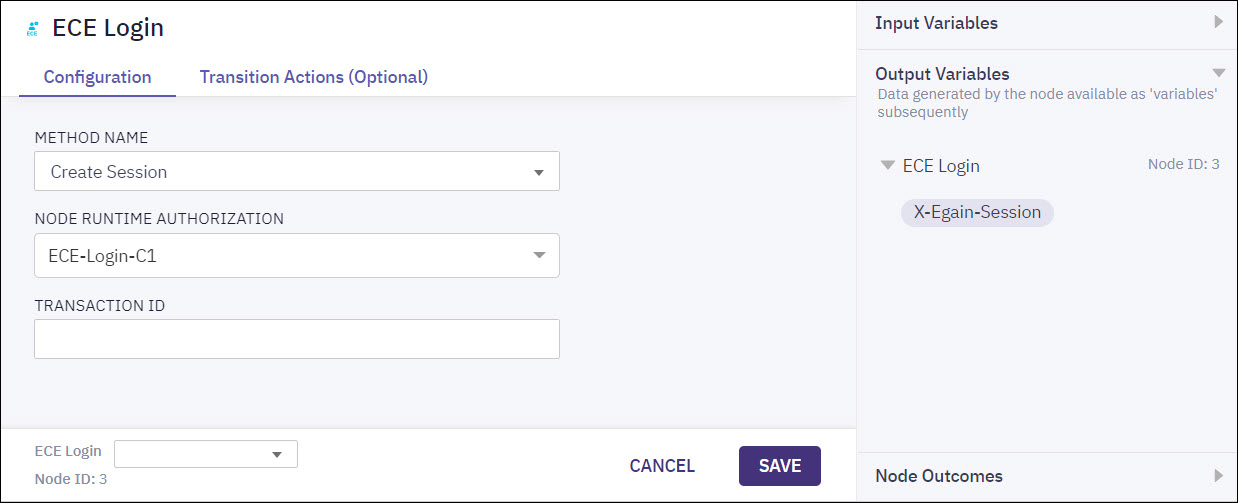
| Input Variables | Output Variables | Method specific Node Outcomes and when they mean |
|---|---|---|
| Transaction ID Transaction id from the start node on the channel specific flow. For SMS, it is nodeid.sms.transid, & for Facebook Messenger, it is nodeid.messenger.transid* | xEgainSsession * Contains the ECE session ID when the API call is successful. | onInvalidData Request processing failed due to missing data. onError Request processing failed due to an error. onInvalidChoice Request processing failed but there is no outcome configured for the concerned scenario. onTimeout Request processing timed out. onCreateSessionSuccess User successfully authenticated and a new session ID generated. onCreateSessionFailure User is not authenticated and no session ID generated. |
Updated 5 months ago
